如果报告服务器布置在内网,不能访问外网,也不能被外网访问,这种情况可以在【管理系统>系统设置>代理服务器配置】中配置代理服务器来转发内网服务器和外部的通信。
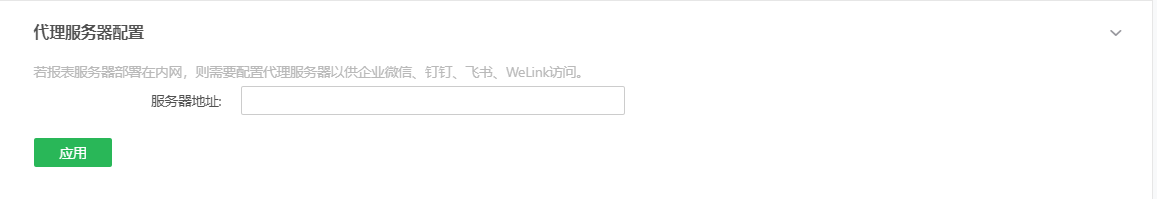
➢示例:
1)准备一台代理服务器,下载最新的nginx版本
2)将\nginx-1.16.0\nginx-1.16.0\conf\nginx.conf文件内容清空,将以下内容全部粘贴到该文件中
#user nobody;
worker_processes 1;
#error_log logs/error.log;
#error_log logs/error.log notice;
#error_log logs/error.log info;
#pid logs/nginx.pid;
events {
worker_connections 1024;
}
http {
include mime.types;
default_type application/octet-stream;
#log_format main '$remote_addr - $remote_user [$time_local] "$request" '
# '$status $body_bytes_sent "$http_referer" '
# '"$http_user_agent" "$http_x_forwarded_for"';
#access_log logs/access.log main;
sendfile on;
#tcp_nopush on;
#keepalive_timeout 0;
keepalive_timeout 30;
#gzip on;
server {
listen 8006;
server_name 192.168.10.180; # ip(代理服务器本机ip)
location / {
proxy_redirect off;
proxy_pass https://oapi.dingtalk.com; # 钉钉
}
}
}
server {
listen 51086;
server_name 111.207.107.79; # 公网ip
location / {
}
3)启动nginx ,进入\nginx-1.16.0\nginx-1.16.0\ cmd,start nginx
4)【管理系统>系统设置>代理服务器配置】中的代理服务器配置界面输入:http://192.168.10.180:8006---内网服务器可以拉取钉钉数据(通讯录)。