|
<< Click to Display Table of Contents >> License提示界面配置 |
  
|
|
<< Click to Display Table of Contents >> License提示界面配置 |
  
|
当产品 License 过期或者无效时,会跳转到 License 过期或无效提示界面(见下图),用户可设置界面 Logo 和说明文字。
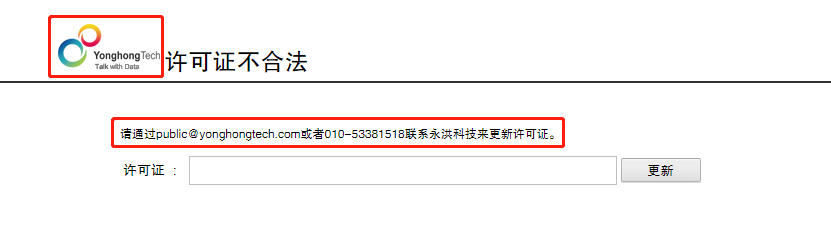
❖界面 Logo 设置
在 bi.properties 文件中配置属性:product.logo.name=xxx。其中 xxx 是产品安装路径 bihome 中 image文件夹中的图片名称,默认为 logo2.png。
❖界面文字设置
在 bi.properties 文件中配置属性:invalid.license.inform=xxx。其中 xxx 是文字信息,当文字信息为中文时用户需要先把中文转换成 UTF-8 的格式。