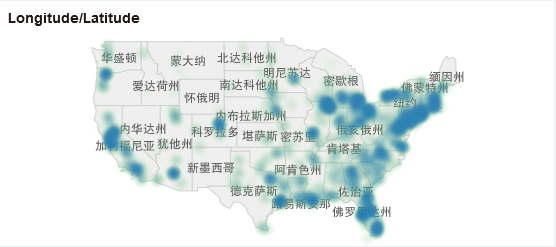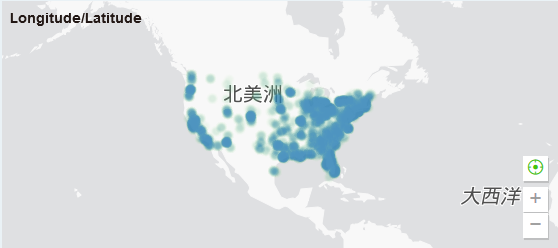|
<< Click to Display Table of Contents >> 设置热力效果 |
  
|
|
<< Click to Display Table of Contents >> 设置热力效果 |
  
|
产品对热力图,提供了两种热力效果展示形式:彩虹热力展示,自定义渐变热力展示。选中热力图,在其右侧面板-设置中打开热力效果的下拉菜单,用户可根据自己的需要设置想要的热力展示效果。

彩虹热力展示:
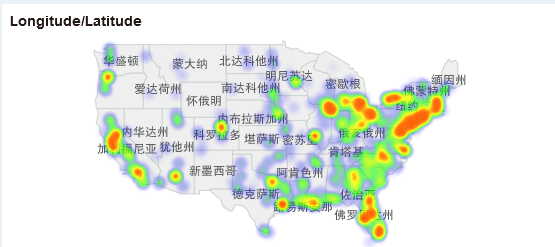
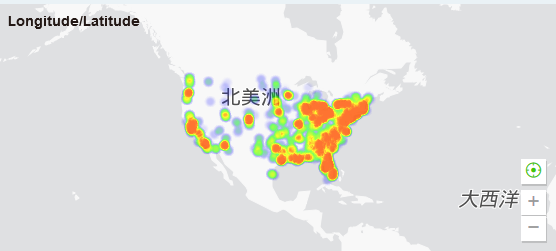
自定义渐变热力展示(设置颜色由绿色向蓝色渐变):