|
<< Click to Display Table of Contents >> ELASTIC SEARCH Database |
  
|
|
<< Click to Display Table of Contents >> ELASTIC SEARCH Database |
  
|
1. On the "Create Connection" homepage, click "ELASTIC SEARCH" to open the creation dialog.
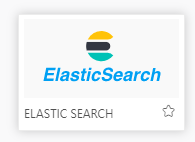
The creation dialog is as follows:
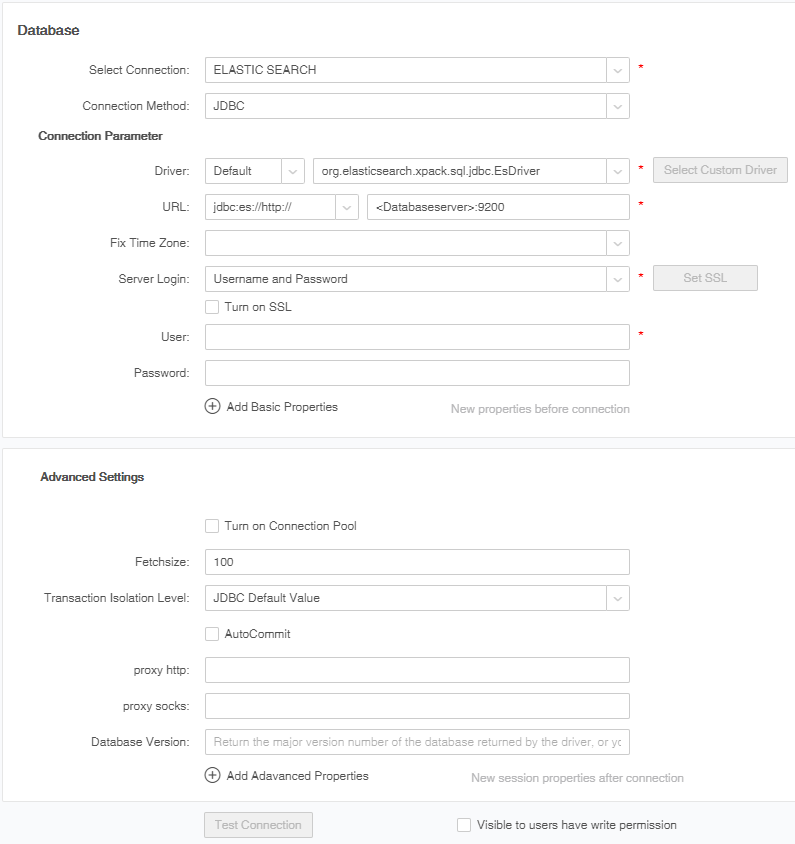
2.For ELASTIC SEARCH database, Yonghong provide two connection methods. If you choose the connection method for JDBC, you need to prepare ES Platinum Edition driver on the corresponding driver directory, fill in the data source interface, the corresponding ELASTIC SEARCH database connection information, at least the required All items are filled. Click Test Connection to indicate that the test was successful, that is, the data source was successfully connected to the corresponding database.

3.If you choose to connect to the RESTful API, you do not need the JDBC driver. After all the required items are, click Test Connection, the prompt test success, that is, the data source successfully connected to the corresponding database.
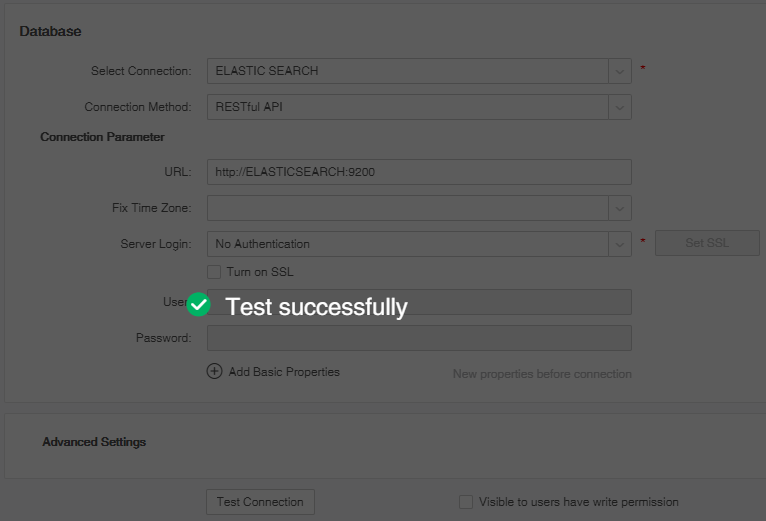
4. Click "Save" on the menu bar to save the data source. Both "Create Data Set" and "Create Dashboard" modules can use saved data source.