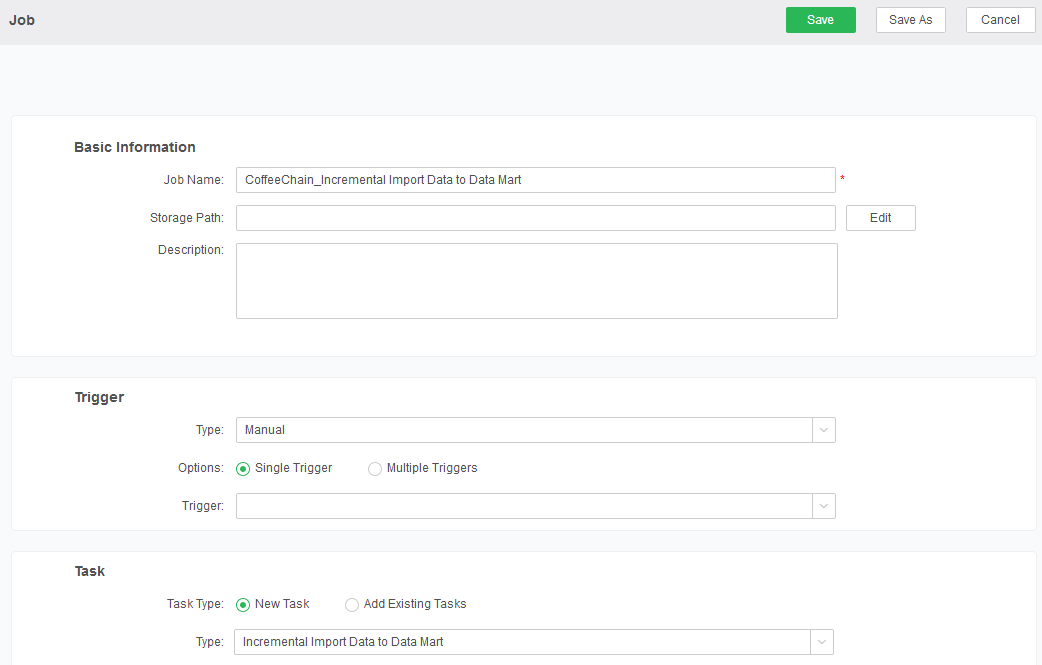|
<< Click to Display Table of Contents >> Extract Data from Data Source |
  
|
|
<< Click to Display Table of Contents >> Extract Data from Data Source |
  
|
Two steps are needed for data extraction: first create a data set, and connect it with data source to determine the data to be extracted; next define the extraction task, and extract the data into Yonghong data mart.
❖Create Data Set
In the data set editor, create the data link to database or text file and determine the data to be extracted.
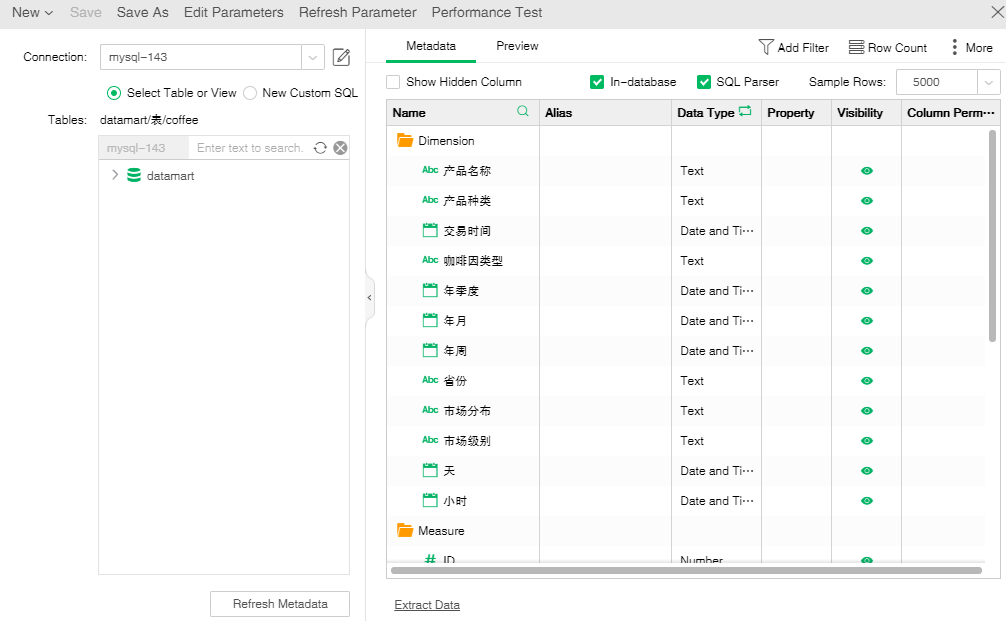
❖Data extraction to storage
In the schedule tasks, create Incremental Import Data to Data Mart job or task, and extract data from database or text file, then export them into Yonghong data mart.
During the data extraction, the user can define the trigger. When the triggering conditions are met, execute this task to complete the data extraction.