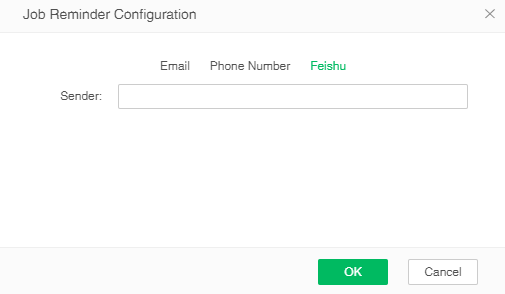|
<< Click to Display Table of Contents >> Feishu Configuration Message Pusher |
  
|
|
<< Click to Display Table of Contents >> Feishu Configuration Message Pusher |
  
|
❖Report early warning push to Feishu
Warning can be set in all output components. At the bottom of the page of adding warning conditions, set a reminder to users, check and push it to Feishu.
For example: setting warning information for a table component can be done by:
1.Enter Create Dashboard, create a new table component, bind arbitrary data.
2.Select the row of the table, select the Alert in the normal on the right, and click the plus sign to open the Alert dialog box.
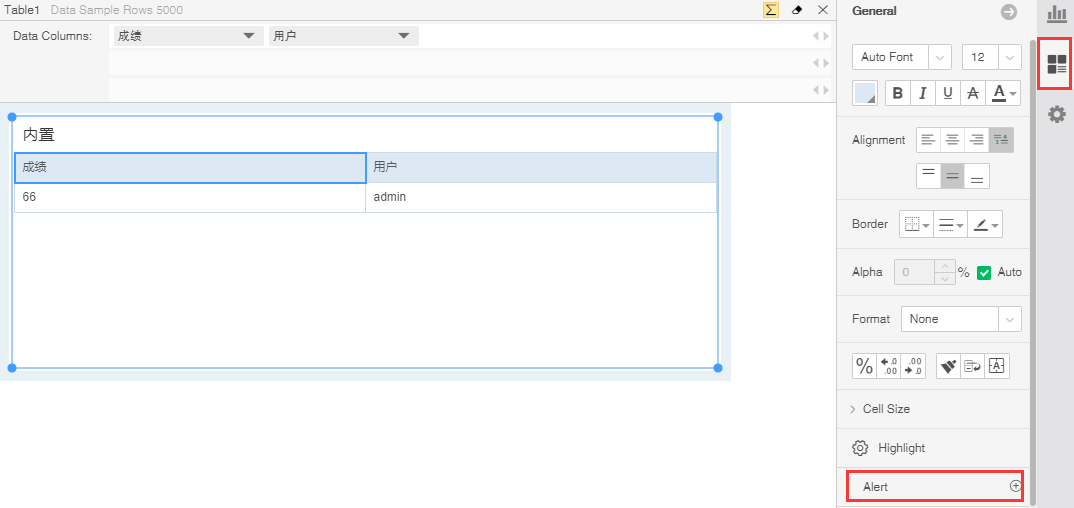
3.In the Alert dialog box, check "push to Feishu".
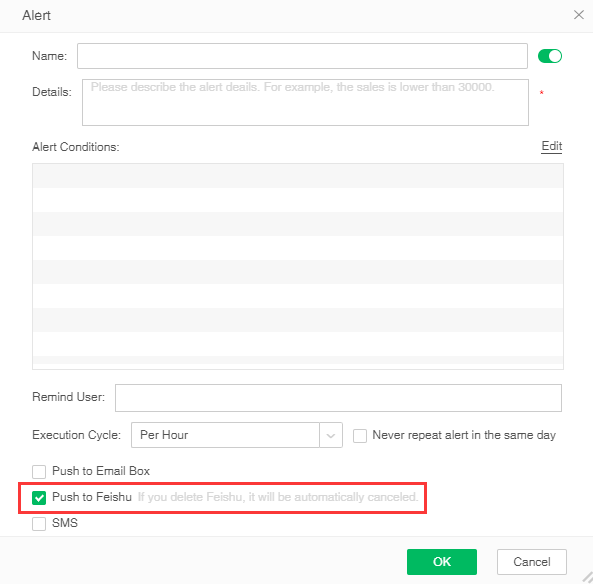
❖System warning push to Feishu
In the Message Settings of System Management -> Audit -> Alert Settings, click "Push to Feishu" to push the system warning message to Feishu.
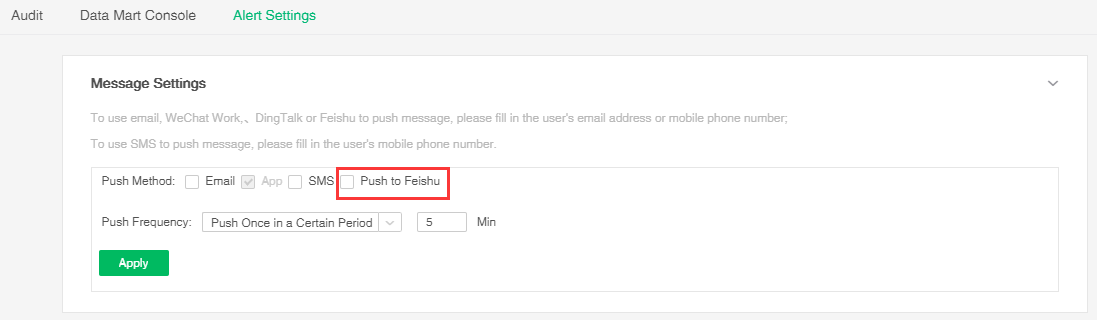
❖Scheduling task job execution reminder push to Feishu
In the Scheduling Tasks-> Job Reminder Configuration, select "Feishu" and set the push person to push the job execution results to Feishu.The premise is: check the reminder setting in the job when the job executes successfully or when the job executes fails.