|
<< Click to Display Table of Contents >> License Prompt Interface Configuration |
  
|
|
<< Click to Display Table of Contents >> License Prompt Interface Configuration |
  
|
When the license of product is expired or invalid, it will jump to the license expiration or invalid prompt interface(see the following image). Users can set the Logo and description text.
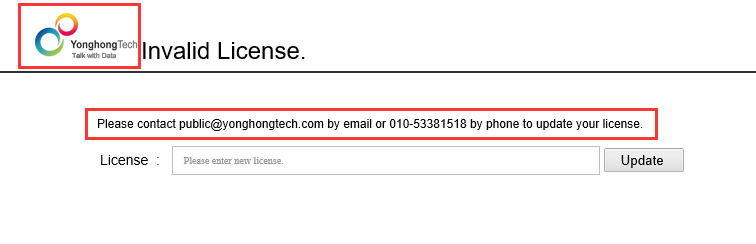
❖Interface logo setting
Configure the attribute in bi.properties file: product.logo.name=xxx. xxx is the name of image in the image folder in bihome, and the default image of logo is logo2.png.
❖Interface text setting
Configure the attribute in bi.properties file: invalid.license.inform=xxx. xxx is the text message which should be converted to UTF-8 format when the text is in Chinese.