|
<< Click to Display Table of Contents >> Save Data |
  
|
|
<< Click to Display Table of Contents >> Save Data |
  
|
8.7 A draft box for data temporary storage has been added, which covers three areas: the data filled in the report components (list parameters, drop-down parameters, text parameters, and report parameters) introduced in the report, approval opinions, and attachments.
When the interface changes, a new "Save" button and a "Draft Box" tab are added.
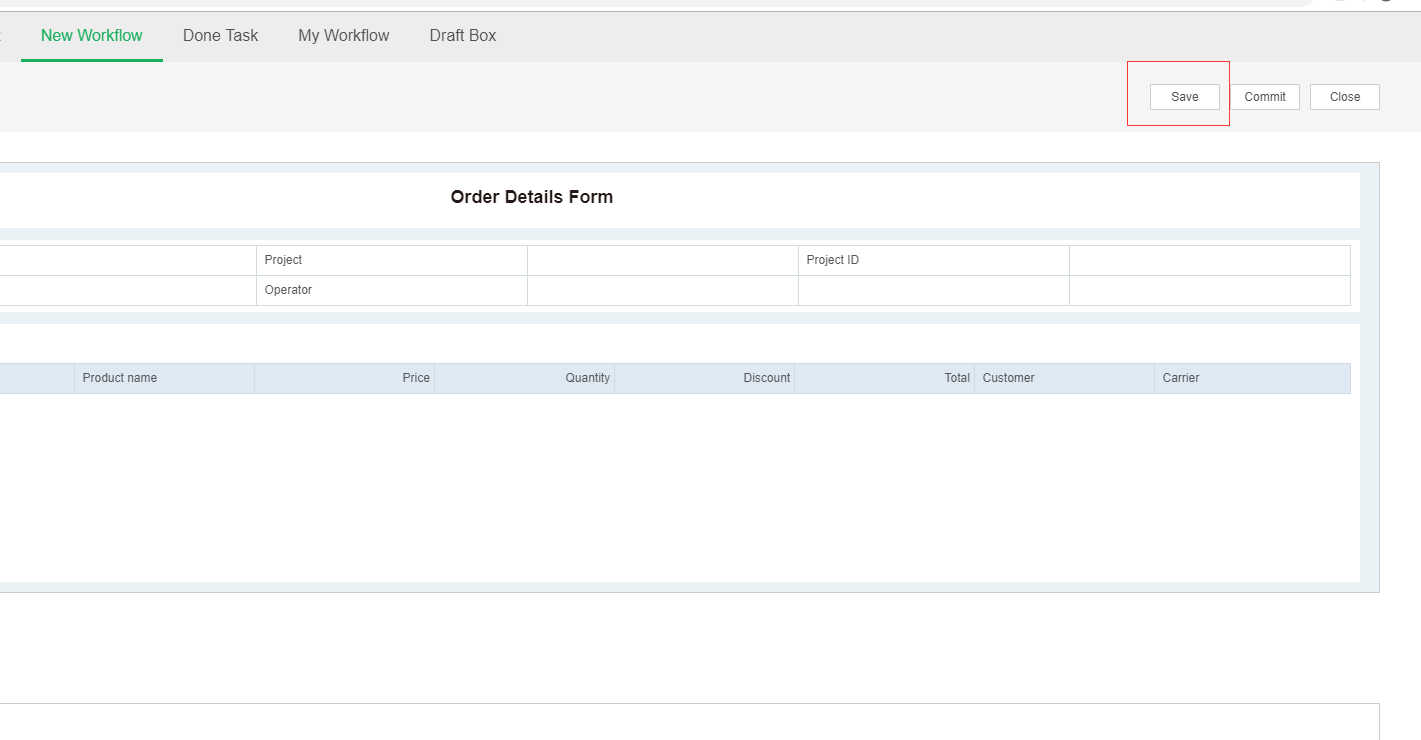
The draft box is divided into: new draft, to-do draft
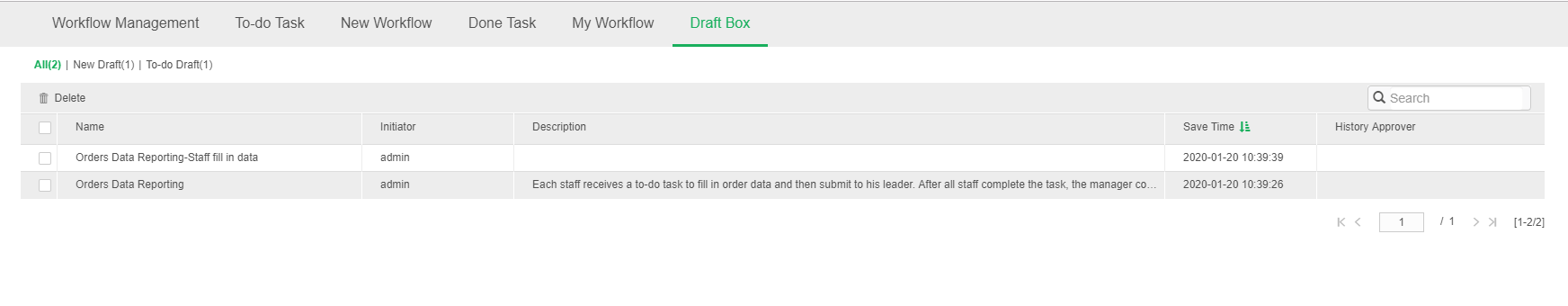
New draft means that on the page of the new task, click Save and a new draft data will be added under the new draft.
To-do draft means that on the to-do task page, click Save and a new draft will be added under the to-do draft.
Data can be submitted directly under the draft box, and transferred to the next node, and the corresponding draft will be cleared after submission.
If the to-do draft is submitted, the corresponding to-do process will be gone, and it will be transferred to the next node.
When the new task page is not closed, click Save multiple times. In fact, only one piece of data is added under the new draft. If you close and reopen the new task and click Save, a new draft data will be added because the new task page is The data state will be stored. Once closed and reopened, it can be understood as the need to re-create a task.