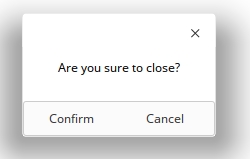|
<< Click to Display Table of Contents >> Start & Close |
  
|
|
<< Click to Display Table of Contents >> Start & Close |
  
|
1. Start the product
Click on the Yonghong Desktop icon in other apps
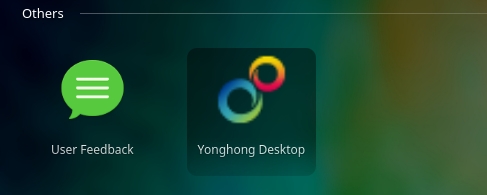
2. The animation will play during startup.

3. Start the installation and go directly to the desktop version of the home page. As shown below.
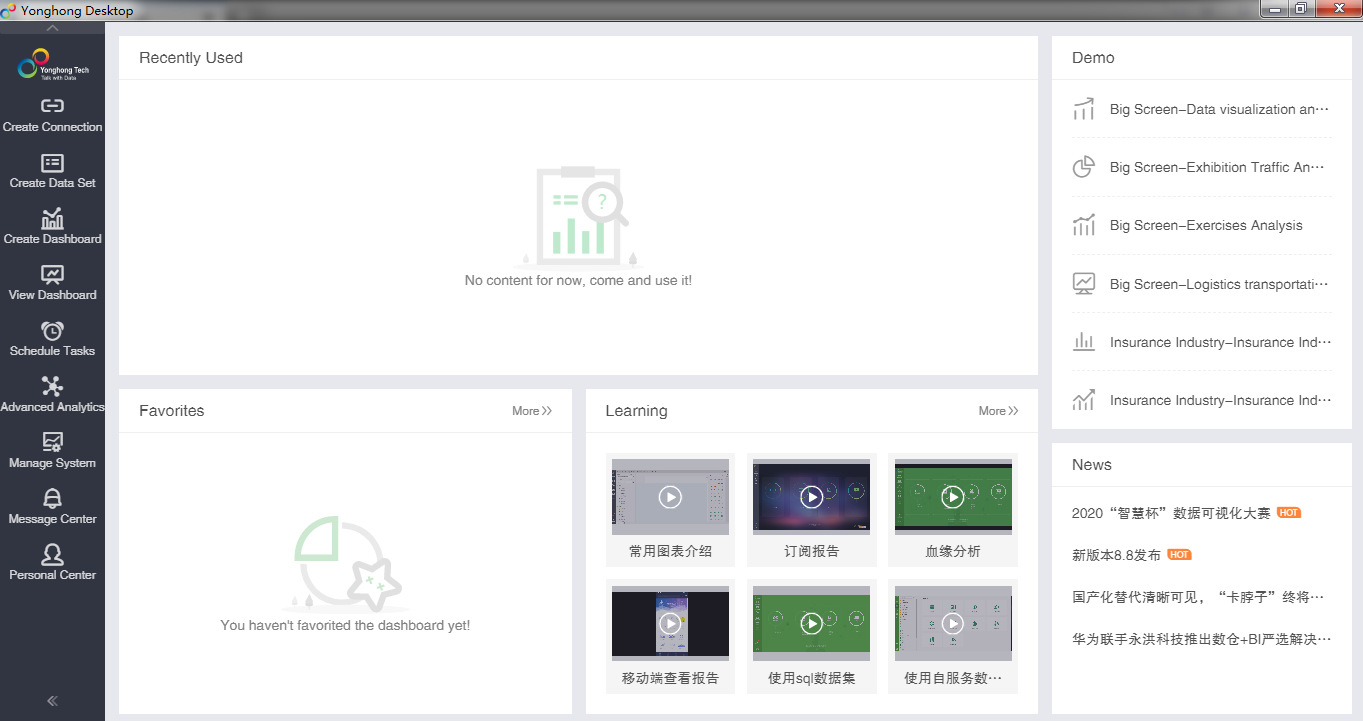
4. Click the x in the upper right corner of the window and prompt whether to close Yonghong Desktop.