|
<< Click to Display Table of Contents >> Detail Data |
  
|
|
<< Click to Display Table of Contents >> Detail Data |
  
|
After entering the full screen of the component, click the More button in the menu bar to open more menus, as shown in the following figure.
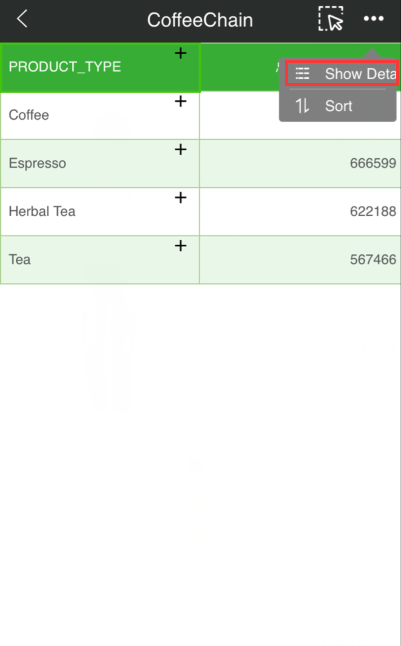
Click on the detailed data in the menu to open the detailed data dialog box for component binding data, as shown in the figure below. Click the OK button to close the dialog.
