|
<< Click to Display Table of Contents >> Database Link Configuration |
  
|
|
<< Click to Display Table of Contents >> Database Link Configuration |
  
|
Description: Yonghong Desktop does not support database link configuration.
Database Link Configuration provides a database configuration interface for audit and scheduling tasks. Currently supported databases include Oracle database, MySQL database, DB2 database, SQLServer database, Derby database, and PostgreSQL database. In the audit, you can select the appropriate database to record the user's login behavior and the access situation of dashboard; and you can select the corresponding database in the scheduling task to record the historical job status of scheduling task. Database Link Configuration interface is as shown in the figure below:
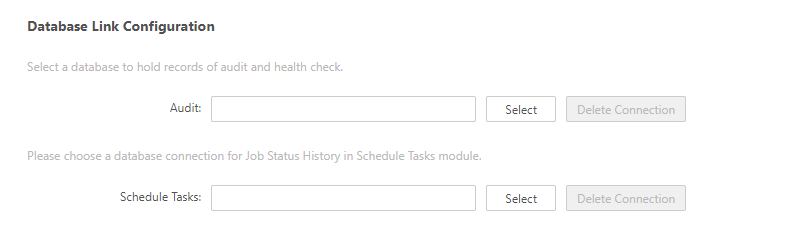
【Audit】Select a database to store the records of audit. The specific contents of audit are as shown in the audit section of this chapter. If the user doesn't configure the database, the audit records will be stored in the embedded Derby database by default.
【Schedule Tasks】Select a database to store the historical job status records in the scheduling task. If the user doesn't configure the database, the historical job status records will be stored in the embedded Derby database by default.
【Delete Connection】When the data source is not configured, the delete connection will be grayed out. The data source is configured, and the status can be clicked. Click Delete Connection, and a dialog box pops up: "[Delete Connection] is connected to delete the created table together, click Close to cancel the operation". Click "Yes" to clear the connection + delete the table. Click "No" to clear the connection without deleting the table. Click "X" to cancel the operation without deleting the connection or the table.
When you click the selection button corresponding to the audit or scheduling task, the following windows will pop up:
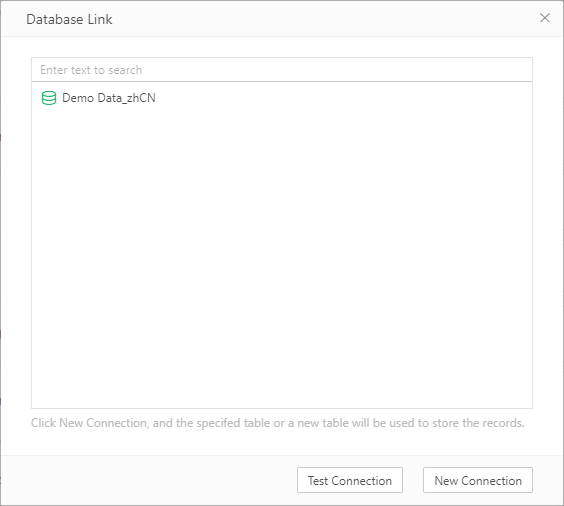
【Test Connection】It is used to test whether the current database is connected successfully.
【New Connection】If there is no table in the selected database, the table will be automatically created to store the records. The tables created in audit are GOPERATION, GUSERS, GACTION, GACTIONS, and GRECENTQRY; the table created in the scheduling task is JobRecord.