|
<< Click to Display Table of Contents >> How to Set Custom Portal |
  
|
|
<< Click to Display Table of Contents >> How to Set Custom Portal |
  
|
❖Portal Set by Administrator
The system administrator can configure a unified portal page for all users in the system through the Manage System -> System Setting -> Portal Configuration.
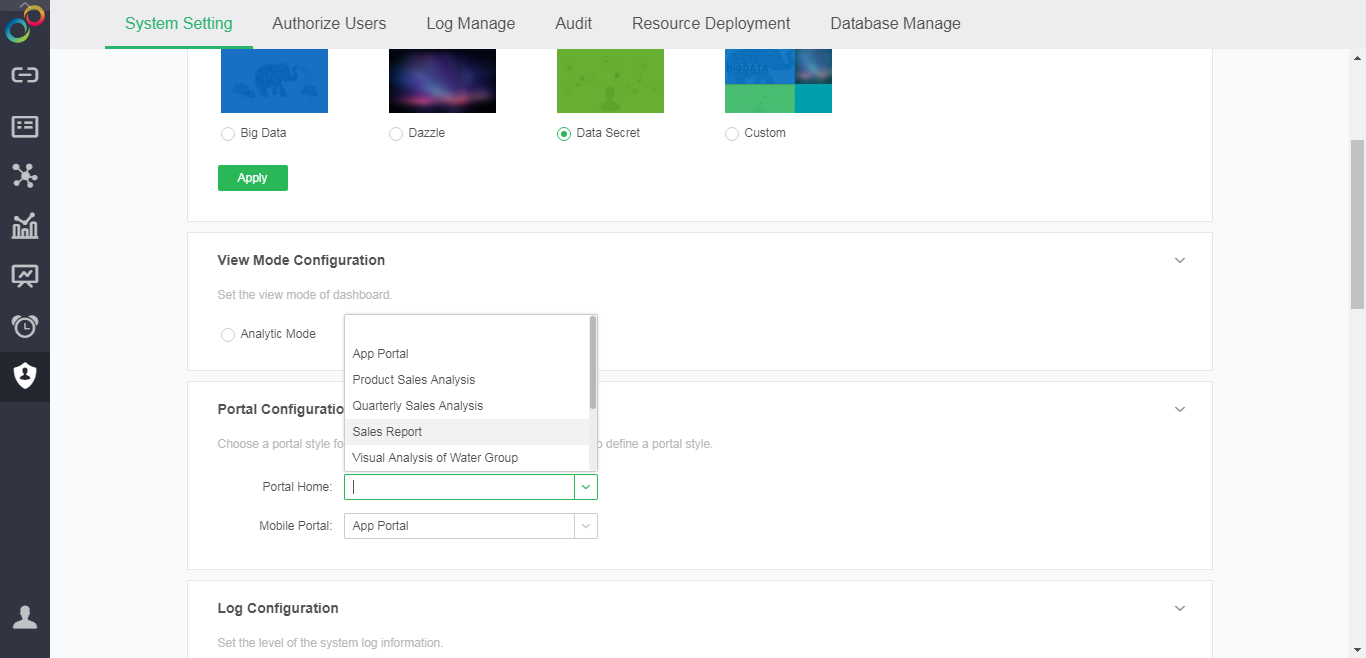
❖Portal Set by Person
When users need to set their own personalized portal, they can enter Preference through the user menu in the navigation bar.
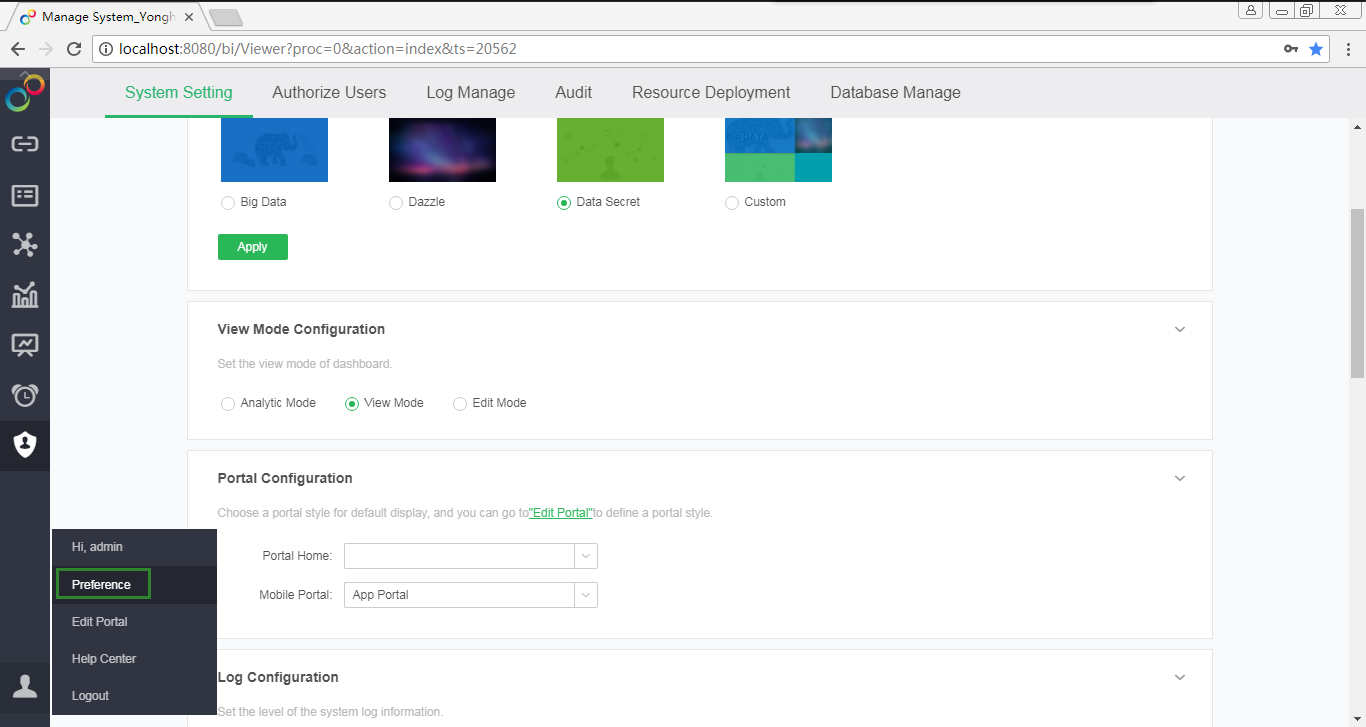
In the Preference window, select the desired portal as your personal portal.
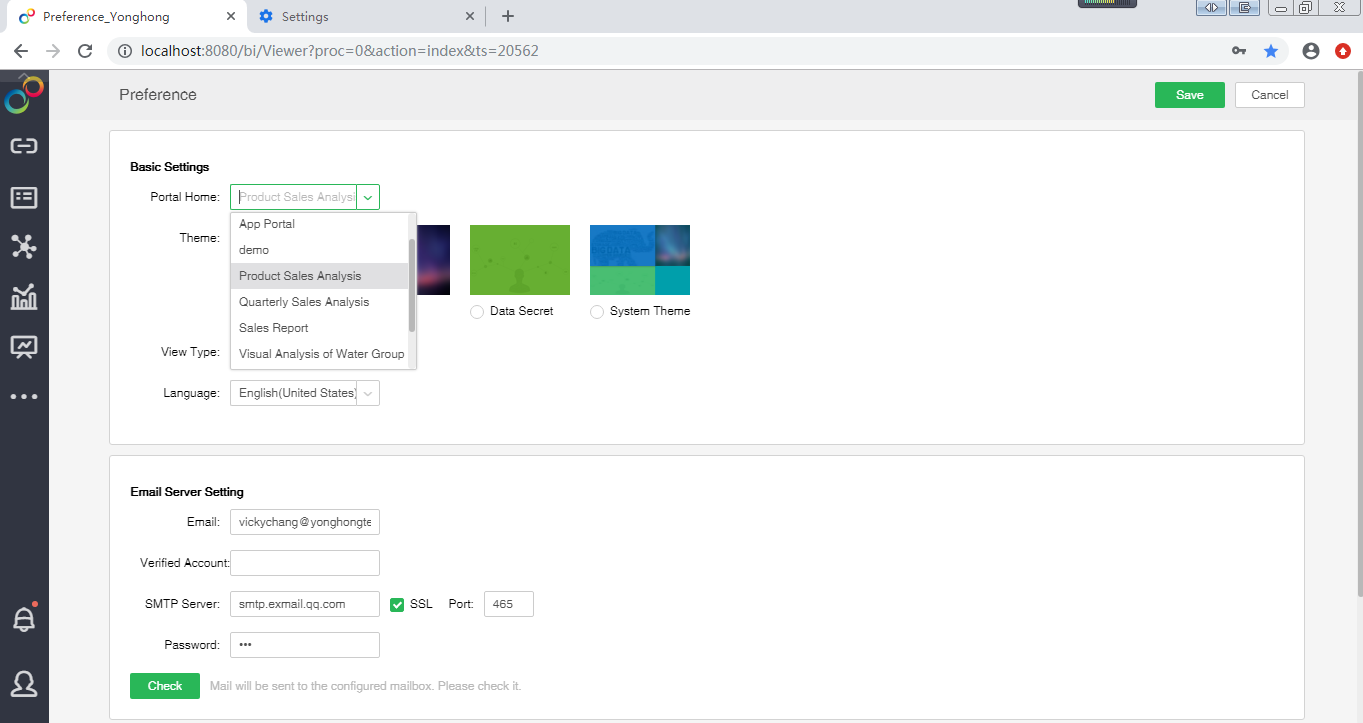
➢Note: If the administrator sets the global enterprise portal in the System Setting and the user sets their own portal in the Preference settings, when the user logs in, the personalized portal set by the user is displayed.