|
<< Click to Display Table of Contents >> How to Supplement Data |
  
|
|
<< Click to Display Table of Contents >> How to Supplement Data |
  
|
The embedded data set allows users to directly create table structures, define data types, fill in data, and generate the required data set. This data set is suitable for users who do not require a massive data.
1.Enter Embedded Data Set
In the Create Data Set interface, select Embedded Data Set.
2.Edit Data
1) In the embedded data set page, in the Data Column area, click the button ![]() , add the data column, and set the data type.
, add the data column, and set the data type.
➢Description: The data can be supplemented through the join and union operations of self-service data set or composed data set. For detailed information on join and union, refer to Common Analytic Scenarios - How to Make a Composed Data Set.
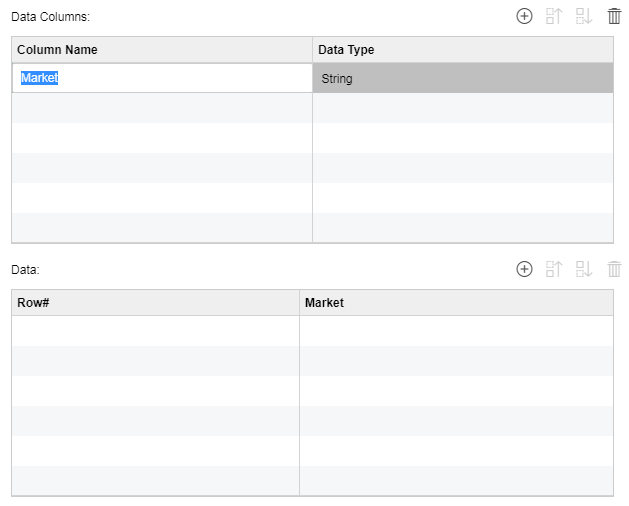
2) In the Data area, click the button ![]() to add specific data in each data column.
to add specific data in each data column.
3) Click the [Refresh Metadata] button. The dimensions and measures appear in the metadata area.
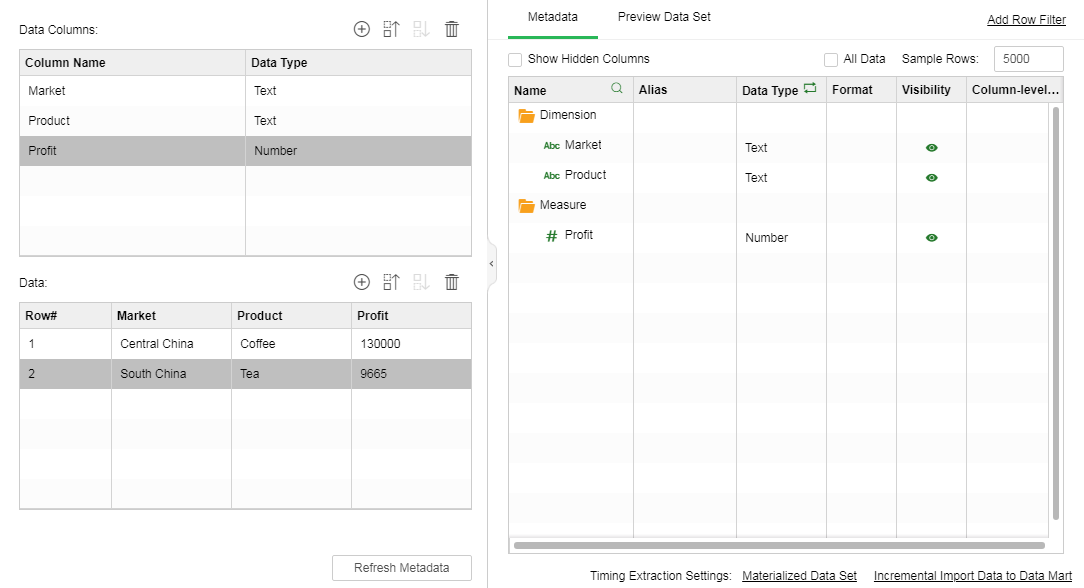
3.Save
Click the [Save] button on the menu bar, and the data of this supplement will be saved for the subsequent use in Create Dashboard.