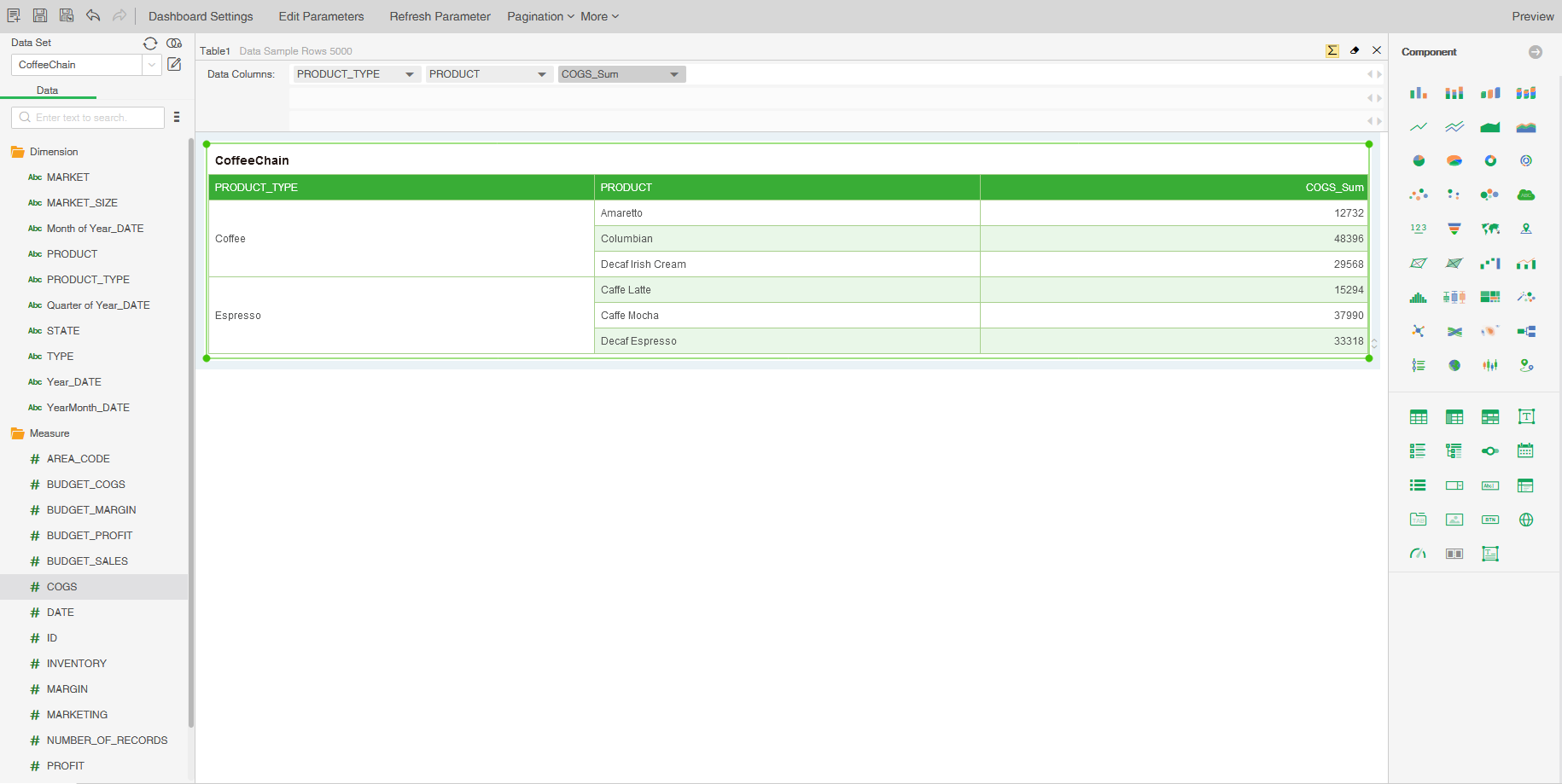|
<< Click to Display Table of Contents >> Data Modeling |
  
|
|
<< Click to Display Table of Contents >> Data Modeling |
  
|
In the data set, through creating data mart data set, the data is extracted from data mart to do data modeling. The user needs to click the data mart data set in data set, and open the data mart data set editor. Choose the specified cloud file, and extract data to do data modeling.
【File filter】can realize the corresponding cloud file extraction from cloud folder in data mart to do data modeling. For example, if all cloud files in one cloud folder carry the date labels, the user can extract the data in the specified time slot by the file label, as shown in the image below, extracting the data of February 12th 2019 to do data modeling.
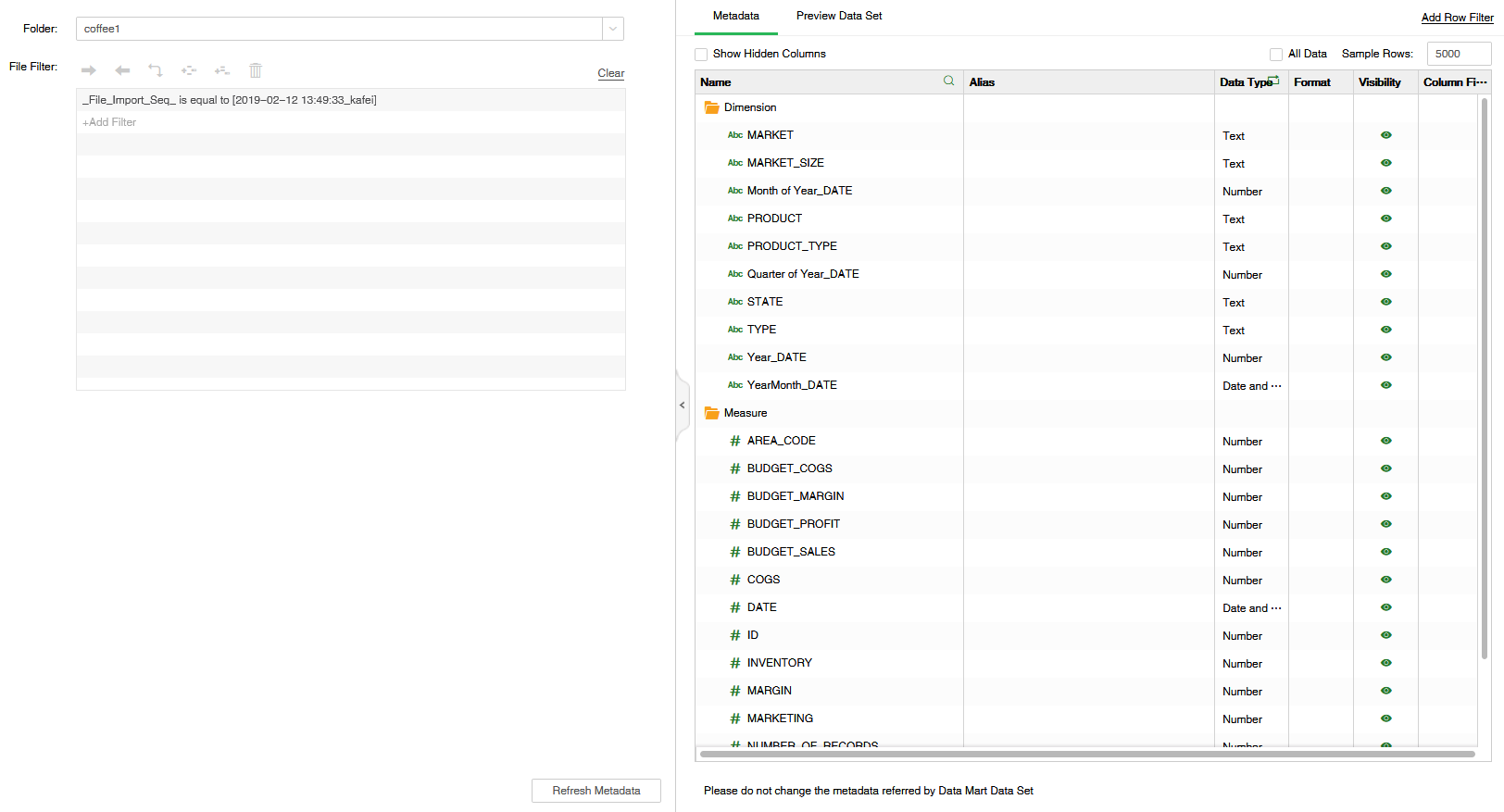
After the completion of data modeling, the data analysis and display need be undertook in the editor. Data display and analysis is carried out by binding data sets on table,chart and other components. Please refer to the Yonghong document of Creating Dashboard for the detailed data display and analysis.