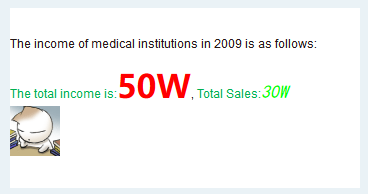|
<< Click to Display Table of Contents >> Rich Text Editing |
  
|
|
<< Click to Display Table of Contents >> Rich Text Editing |
  
|
The rich text, ie, the text box, supports the input of rich text editing functions in html source code and can be associated with parameters to achieve interaction.
The parameter input form is "?{parameter name}". The parameters can be written in text characters or written in html code. Like the parameters defined in the filter, the parameters defined in the text component can also be collected in the edit parameters. Go to and edit it. You can format parameters, color, insert images, etc. by defining parameters in the html code.
➢Instructions: If the text component has a field bound, editing is not supported.
➢Instructions: When the input content is an html code, it is recommended that you read it in the report after viewing it in the production report.
➢E.g: Dynamic display of the total income and total sales of the medical institutions. The total revenue value is shown in bold red, the total sales value is shown in green italics, and the total income amount uses the parameters: ?{Profit}, total Sales usage parameters: ?{ Slaes}.
1) The input is as follows:
<p>The income of medical institutions in 2009 is as follows:<div style="text-align: left;"><span style="color:#00b050">The total income is:</span><span style="font-family : Microsoft Yahei, "Microsoft YaHei""><span style="color: rgb(255, 0, 0);font-size:32px;font-weight: bold;">?{Profit}</span ></span>, <span style="color:#00b050">Total Sales:</span><span style="font-family: Microsoft Yahei, "Microsoft YaHei">"><span style ="font-size:18px"><em><span style="font-family: 楷体, SimKai; color: rgb(0, 255, 0);">?{Sales}</span></em> </span></div><img src="http://www.w3school.com.cn/i/eg_cute.gif"/></p>
2) Open the report in View Report, enter the value in the pop-up parameter dialog box, Profit: 50W, Sales: 30W. The result is shown in the following figure: