|
<< Click to Display Table of Contents >> WebAPI |
  
|
|
<< Click to Display Table of Contents >> WebAPI |
  
|
WebAPI is based on servlet Calls to all API methods need to build the request content in xml format to post to the servlet and return a string in xml format as a response.For integration development based on API, you need to build and parse xml format strings and communicate with them through the http protocol.
❖API Environment Configuration
1.Found in the installation directory for Yonghong products:Yonghong/tomcat/webapps /bi/WEB-INF/web.xml ,Add the following code to xml:
<servlet>
<servlet-name>YonghongWebApi</servlet-name>
<servlet-class>g5.sv.httpapi.YonghongWebApi</servlet-class>
</servlet>
<servlet-mapping>
<servlet-name>YonghongWebApi</servlet-name>
<url-pattern>/api</url-pattern>
</servlet-mapping>
2.Start the product and set the permissions to the file permission management system. That is: click on the home page, enter the management system-System Setting-security Configuration, select the file system Security and click the application button, as shown in the following figure:
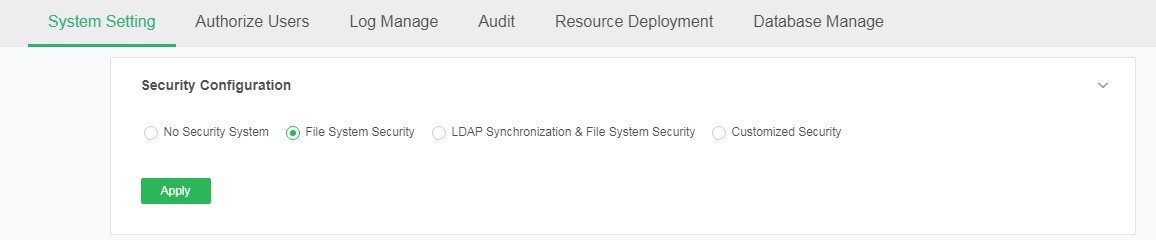
3.Download the browser plug-in Postman and install it. After the installation is successful, the Postman interface is shown in the following figure:
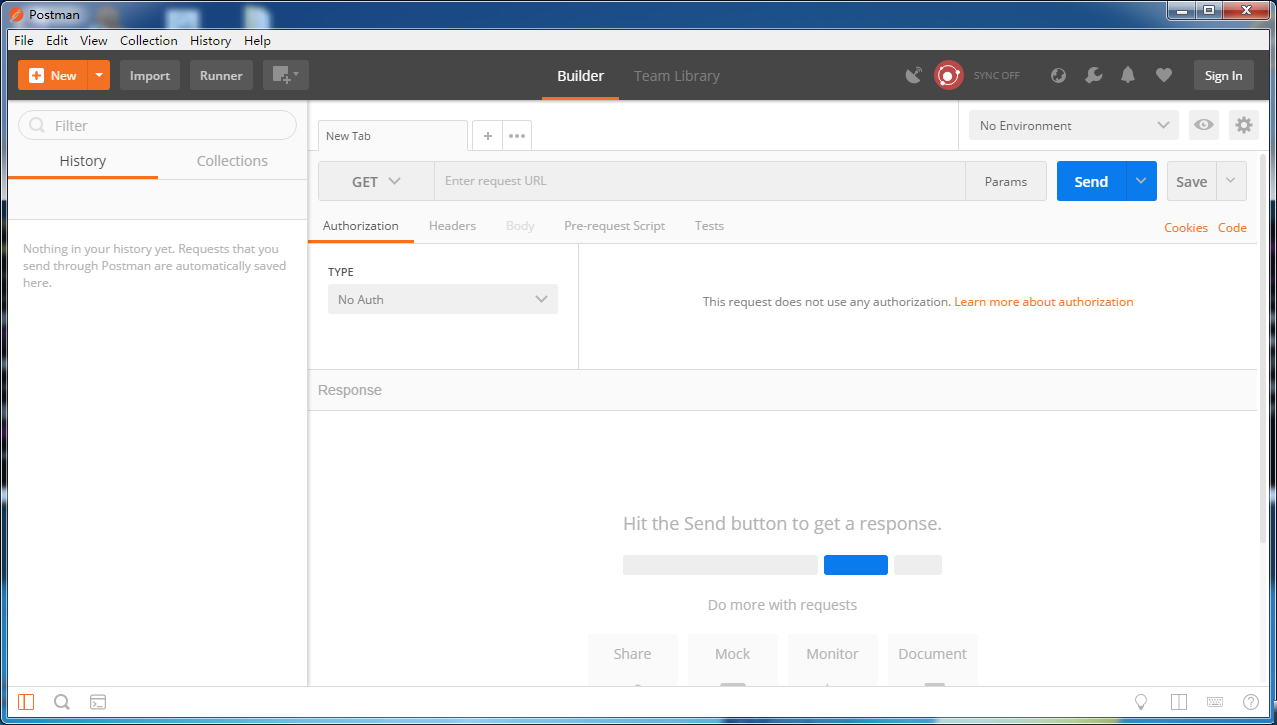
4.Select post, enter the url: http://ip:port/bi/api?action=login&adminv=admin&passv=xxxx to get the token value of login, as shown in the following figure:
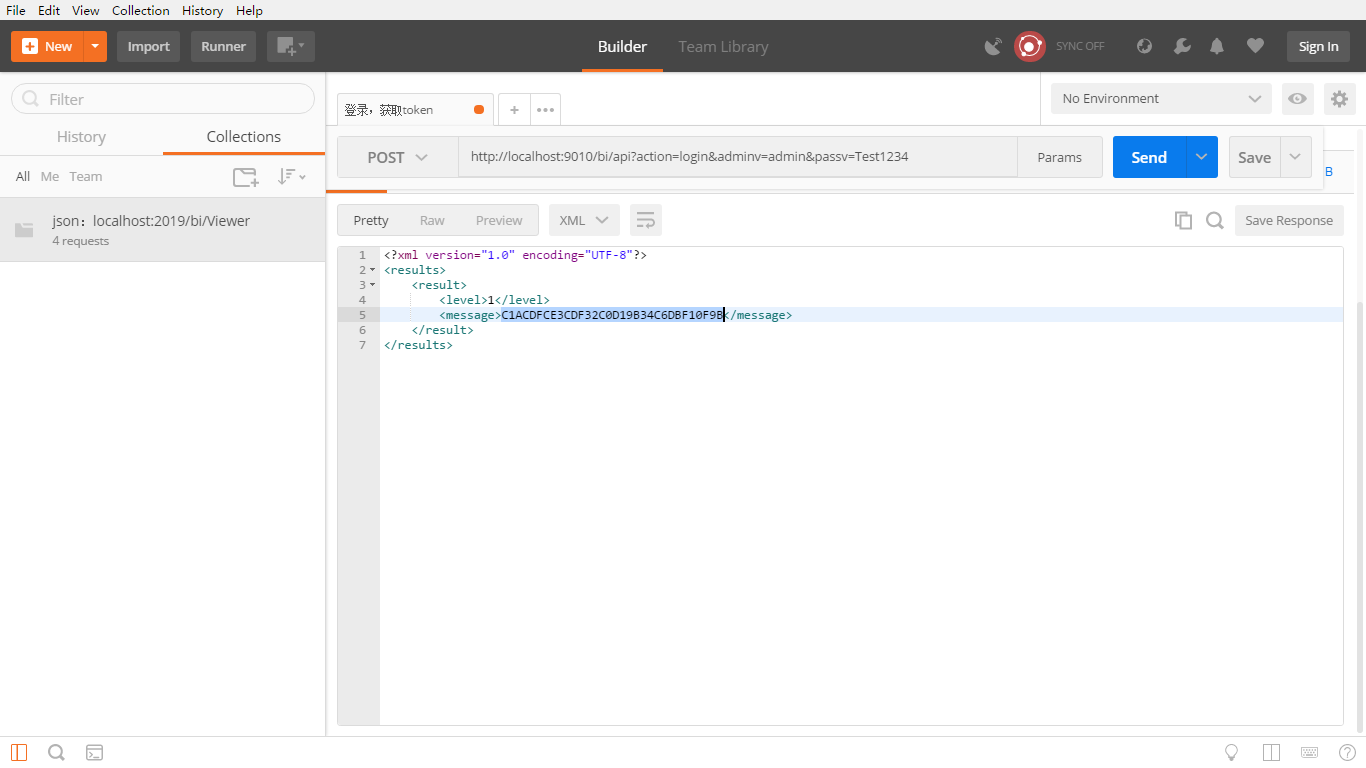
5.Select post. enter url: http://ip:port/bi/api?action=xxxx&token=xxxx;enter parameter : xmlData and xmlData value,click on send. there is feedback on the interface, as shown in the following figure:
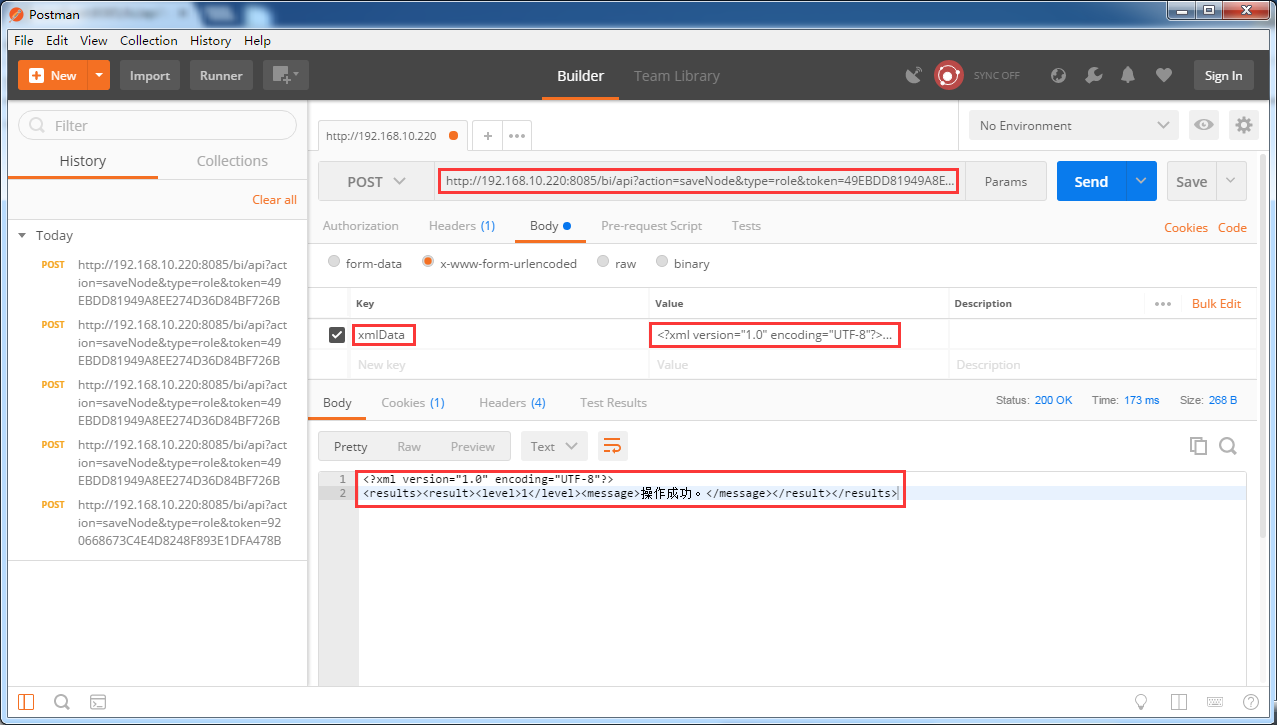
❖API Considerations
1. Each interface indicates whether the request parameter must be filled in the request parameter field. If the request parameter is none, the request parameter does not need to be filled in; if the request parameter is required, the request parameter needs to be filled in.
2. The parameter description bar for each interface specifies whether the parameters in the request parameter are required. For required entries, please fill in the corresponding contents; if you choose optional, you may not fill in, but you still need to write the corresponding label. For example, by adding the user parameter "alias" as a selection entry, we still need to write the alias tag "< alias > < / alias >", when the user we created does not have a alias, as follows:
<?xml version="1.0" encoding="UTF-8"?>
<info>
<user>
<name>user1</name>
<pass></pass>
<email>test@qq.com</email>
<alias></alias>
<parent></parent>
<roles></roles>
</user>
</info>