|
<< Click to Display Table of Contents >> Workflow Authorization |
  
|
|
<< Click to Display Table of Contents >> Workflow Authorization |
  
|
Version 8.6 adds a "flow model" that can be used to license flow to different users.
Portal: Authorize Users - User Management - Permission
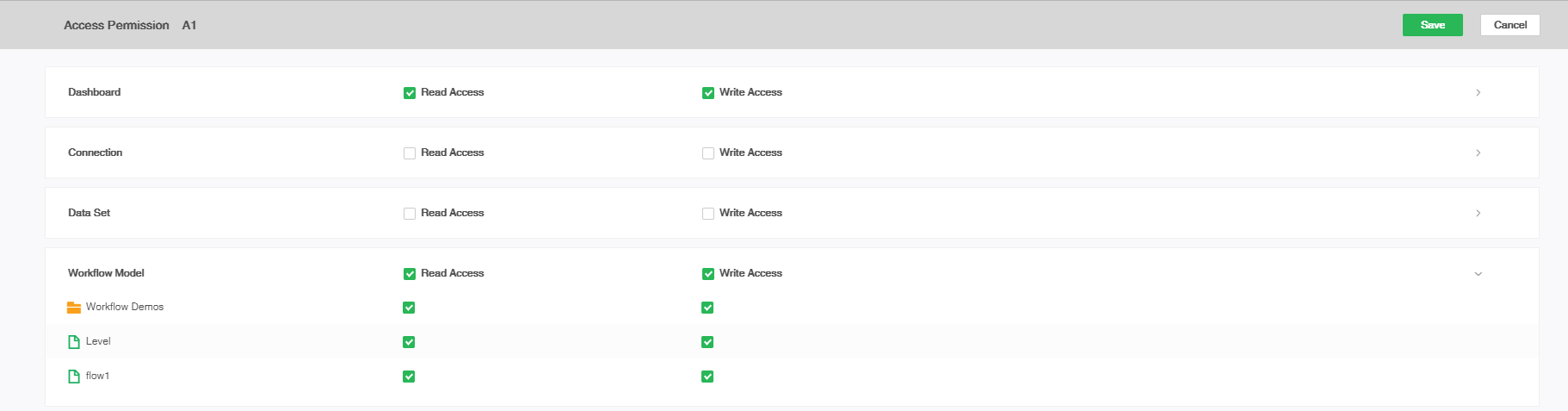
The flow model supports read and write permissions.
1 Users with write permission can see and edit the flow under the “Workflow Management” module.
2 For users with only read permission, under the “Workflow Management” module, only the name of the flow definition can be seen, and the flowchart can be viewed but cannot be edited. Read-rights users will not have a right-click menu to operate on the flow.
3 Users without write permission, under the “Workflow Management” module, the flow model is not visible.
* The user can create a new flow only by checking the write permission of the root of the flow model.
For users who have upgraded from 8.5.1, users with admin_role can see all the original created flow. Other users (including the original creation flow other than admin_role users) can't see the original flow, and the admin_role user needs to be in the “workflow model" Unauthorized.