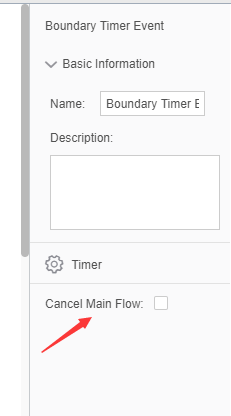|
<< Click to Display Table of Contents >> How to Make an Alternate Process |
  
|
|
<< Click to Display Table of Contents >> How to Make an Alternate Process |
  
|
Boundary timers are often used as alternate approval flows
Usage scenario: When the process reaches a certain user task, his approver has not processed it for a long time. Once the time specified by the timer is reached, the approval flow will be taken.
The boundary timer type is divided into 2 types, which are started on time and delayed.
Start on time: This boundary event is triggered after the specified time has elapsed. If the process has not yet reached this node, it will not be triggered until it reaches the node. If the node has been processed before expiration, the timer expires.
Delayed start: After reaching the bound node, start calculating the delay time.
For example, in the flow in the figure below, the boundary timer is attached to the user task 3, so the user task 3 is timed. Once the time is up, the process is still in user task 3, which triggers the boundary timer event and automatically goes to user task 4.

After the attribute "Cancel Activity" is checked, the main process will no longer be executed.