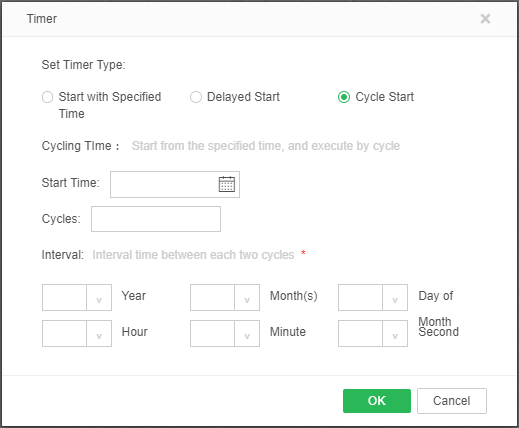|
<< Click to Display Table of Contents >> Start Node |
  
|
|
<< Click to Display Table of Contents >> Start Node |
  
|
❖Start Node
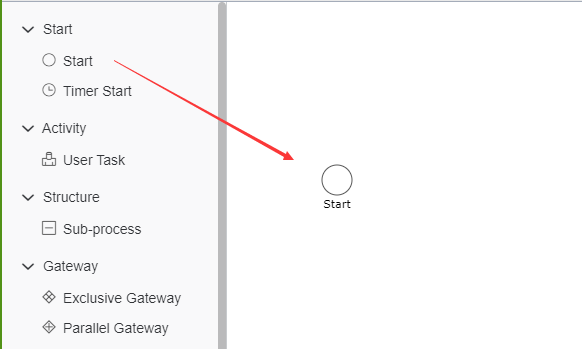
Start the entry of the process, starting from the node after each process starts;
The startup node also has the attributes of [Name] [Description], and you can also add [form]. For details, please refer to the selection form.
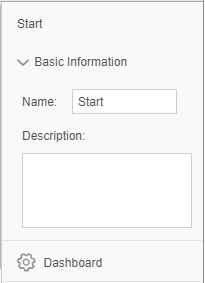
❖Automatic start node
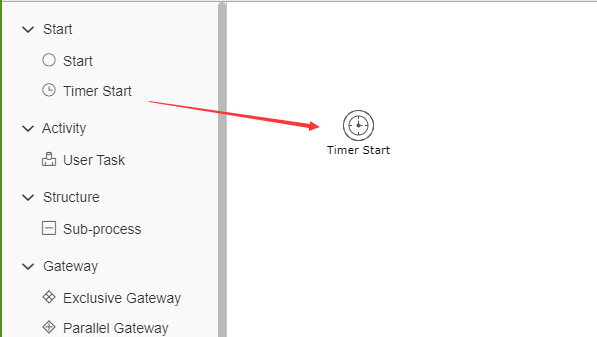
The node is automatically started and functions as the start node. You can add [Timer] on the auto start node. In the timer, you can set the time point at which the process starts automatically.
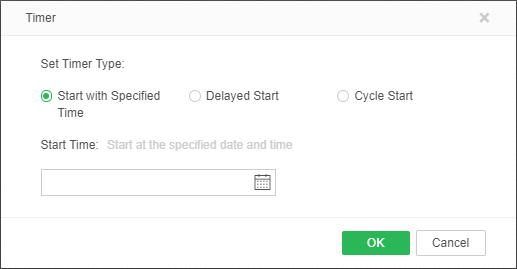
The timer is divided into three total types
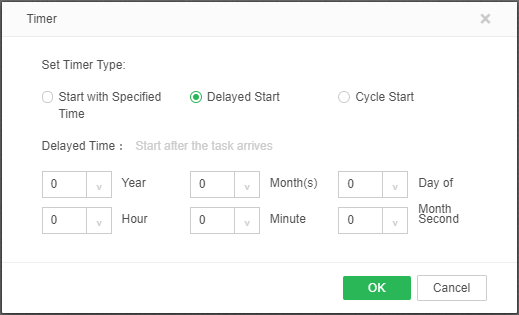
Start with Specified Time: specify the date and time, start the process task after the arrival time point;
Delayed Start: When the node is reached, it will not be executed immediately, and the task will be postponed according to the delay of the start time;
Cycle Start: From the specified time, you can set the duration and number of cycles, and the process task will be executed periodically.