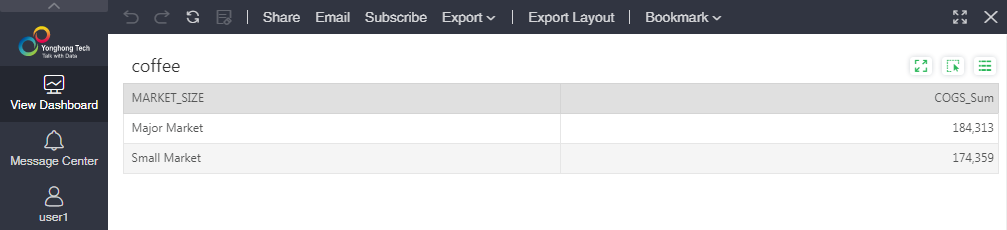|
<< Click to Display Table of Contents >> Column Filtering |
  
|
|
<< Click to Display Table of Contents >> Column Filtering |
  
|
9.1 and later versions support column filtering in Desktop. When the desktop user who connects to the server is an administrator or group administrator, the edit entry of "Column Permission" will be displayed in the metadata of the dataset. When Desktop is not connected to the server or is connected to the server but the logged-in user is not an administrator or group administrator, the "Column Permissions" edit entry is not displayed.
For example:
1. Desktop connects to the server, the connection user is admin:
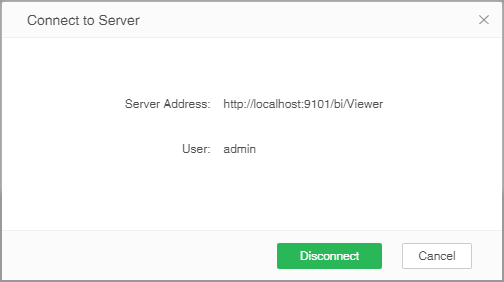
2. Data set: The data in coffee is as follows:
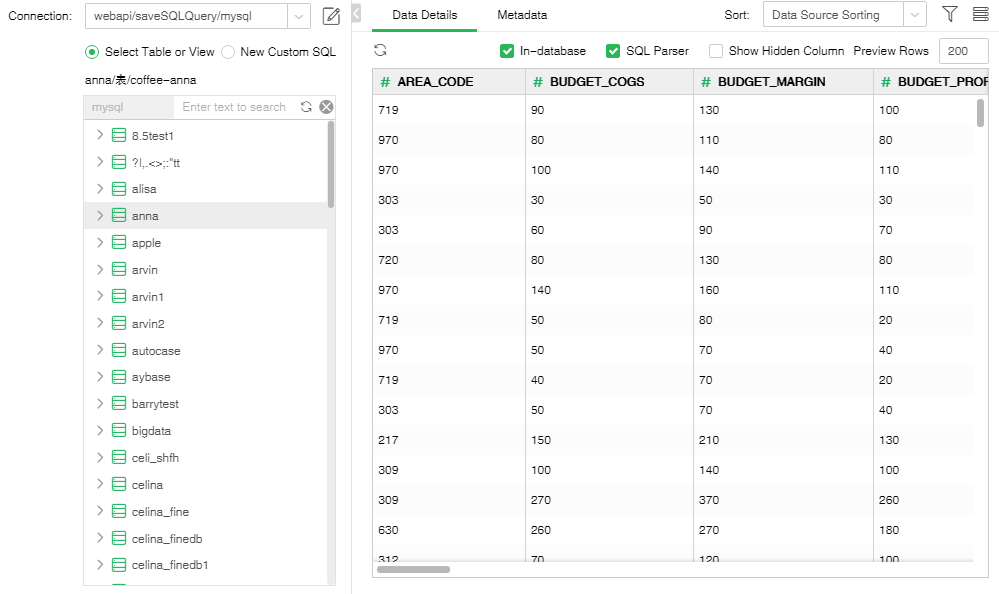
3. Switch to metadata, select "MARKET", add a permission blacklist to user1 and save the data set. As shown below:
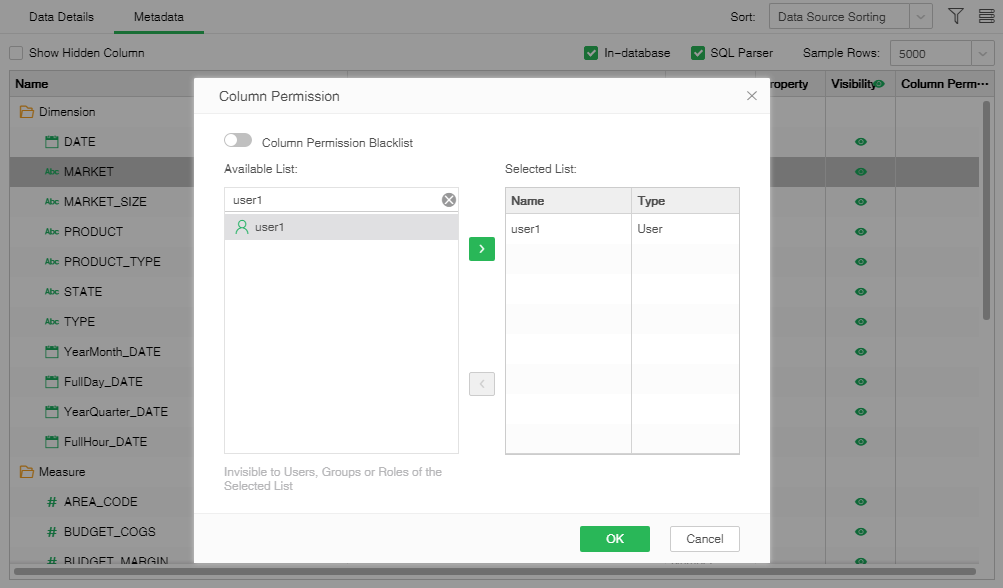
4. New dashboard: dashboard, bound data set: coffee;

5. Upload the dashboard to the server, user user1 logs in, open the dashboard: dashboard, the "MARKET" column is filtered out. As shown below: