|
<< Click to Display Table of Contents >> Configure the WeLink Database |
  
|
|
<< Click to Display Table of Contents >> Configure the WeLink Database |
  
|
Before using the WeLink, you need to configure the data space configuration in advance. If the database is not configured or connected, the WeLink will not be used.
1. In the Data Space Configuration of System Management, expand the Global Files Configuration to configure the data base connection, as shown below:
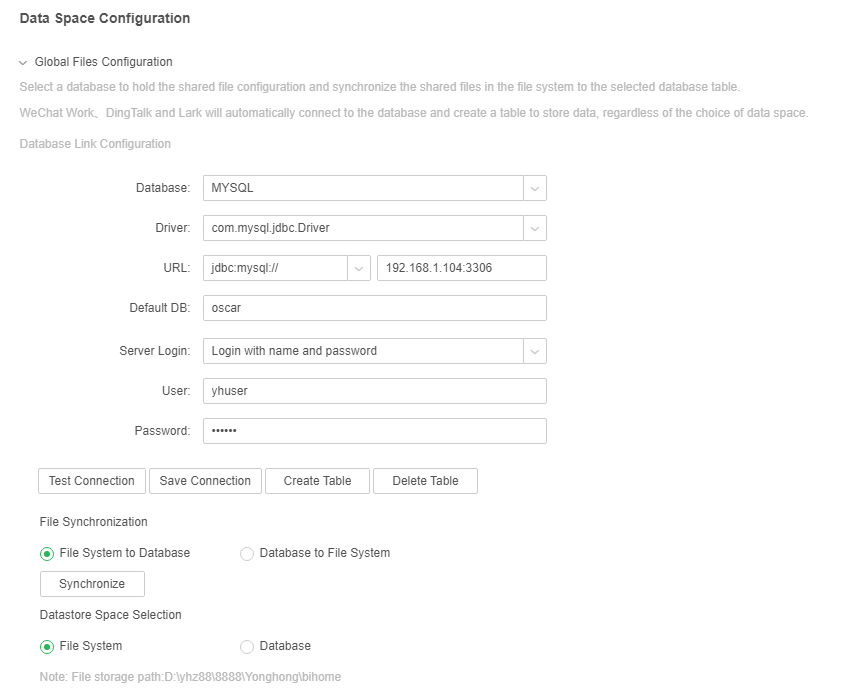
2. After the configuration is complete, click on the test connection and save the connection.