|
<< Click to Display Table of Contents >> Download and Install WeLink |
  
|
|
<< Click to Display Table of Contents >> Download and Install WeLink |
  
|
❖Download WeLink
Download WeLink in the plugin market(http://plugins.yonghongtech.com/).
❖Install WeLink
1.Access System management -> Application Management.
2.Click Local Installation and select the plug-in you have downloaded.
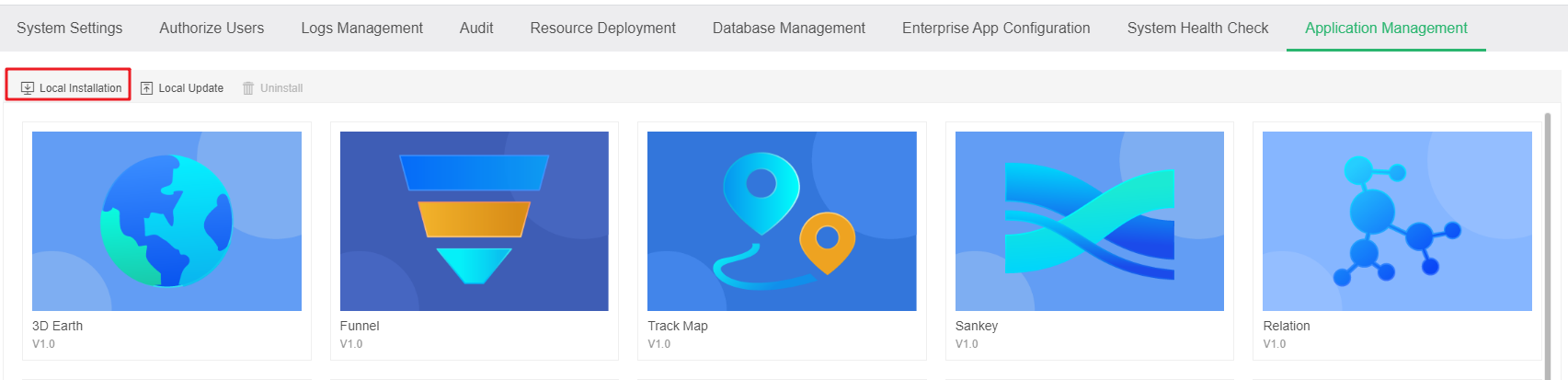
3.Manually refresh the page after installation and the WeLink of enterprise app configuration will appear in the top navigation of the system management.
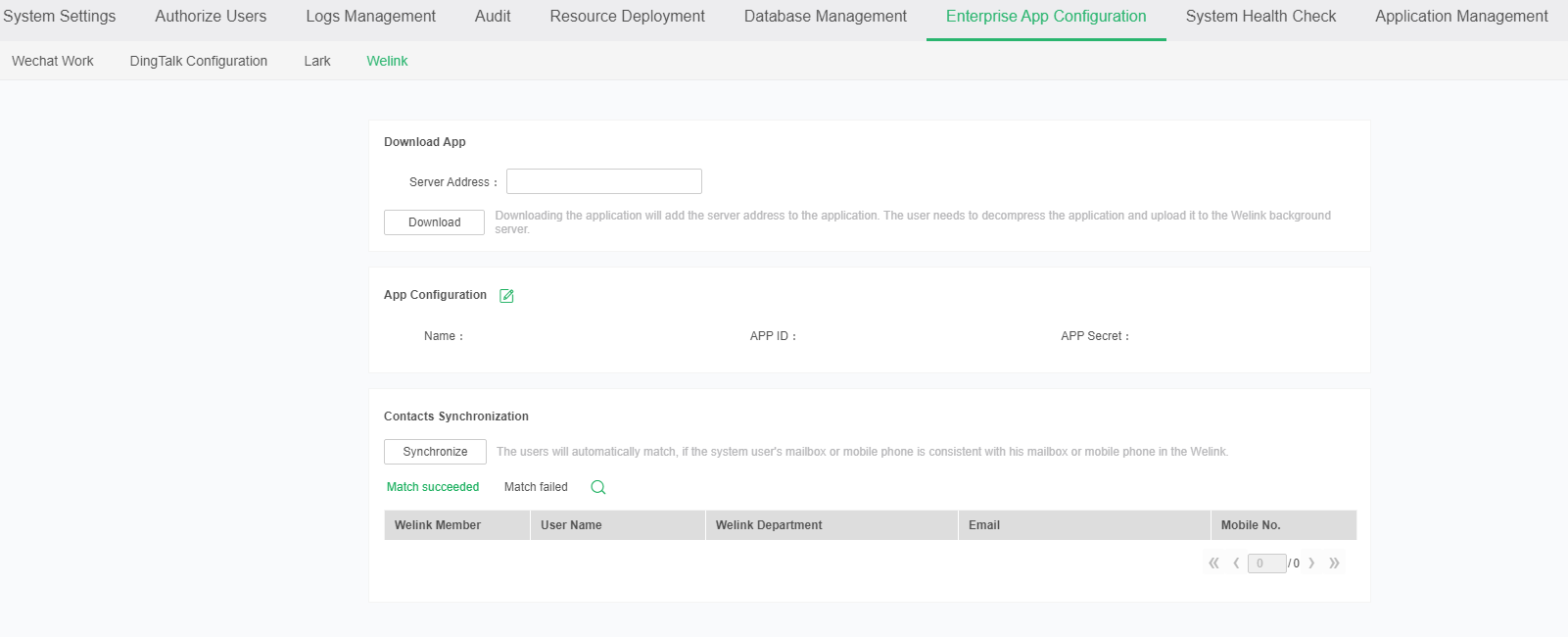
➢ Note: only admin and admin_role user are allowed to install plug-ins, and they are not available on no security system.