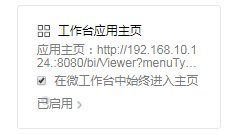|
<< Click to Display Table of Contents >> Create Custom Applications Behind WeChat Work |
  
|
|
<< Click to Display Table of Contents >> Create Custom Applications Behind WeChat Work |
  
|
1.Use the administrator account to log in the enterprise WeChat management background(https://work.weixin.qq.com)
2.Click application and applet in the top navigation, and click "Create an app" in the self-built project on the bottom page, as shown in the figure below.
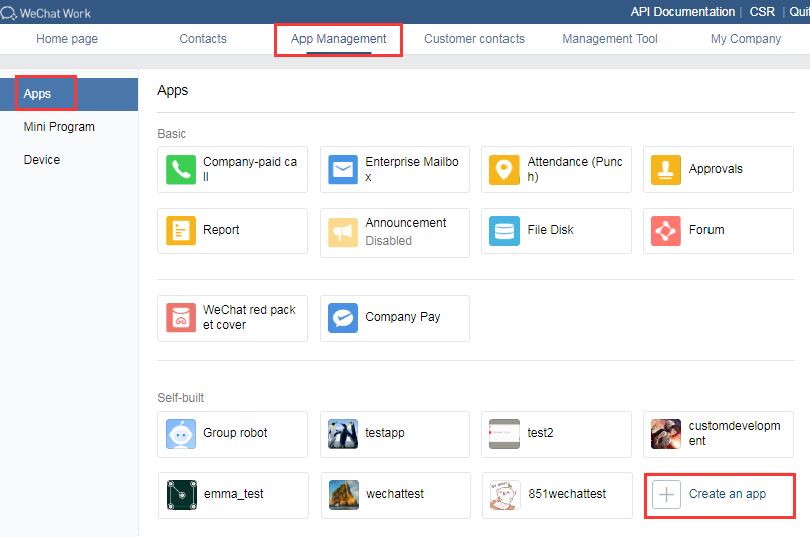
3.Upload the application logo as required, fill in the application name and application description, and set the visibility range.Note: only corporate WeChat users with visibility access to the application.
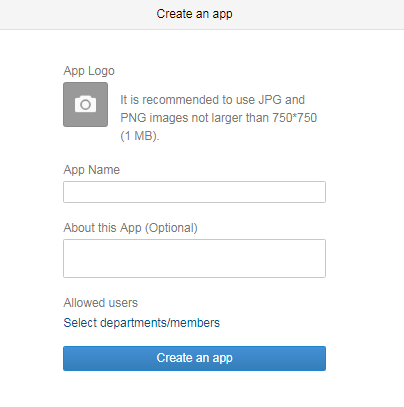
4.After creating the application, click the application to enter the application Settings, click the workbench application home page, and configure the report service address.Here you need to add parameters after the URL ?menuType=tab&download=false