|
<< Click to Display Table of Contents >> Create Custom Applications in Feishu Background |
  
|
|
<< Click to Display Table of Contents >> Create Custom Applications in Feishu Background |
  
|
1. Login to the Feishu Developer Platform (https://open.feishu.cn) using the administrator account.
2. Click “My Apps” in the upper right corner to enter the created Feishu application page, then click “Create Custom App” to start creating the Feishu application, as shown below:
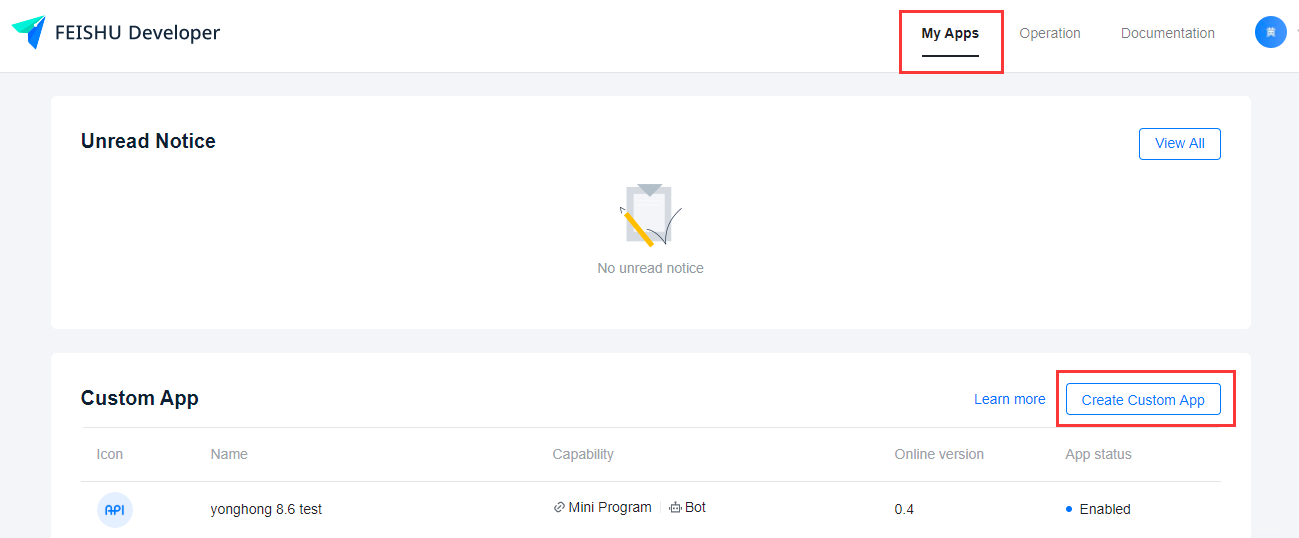
3. Fill in the basic information of the application as required, and select “Custom App” for the application type. The basic information includes the app name, app subtitle, and application icon. After all the fields are filled in correctly, click "Create" to complete the creation.
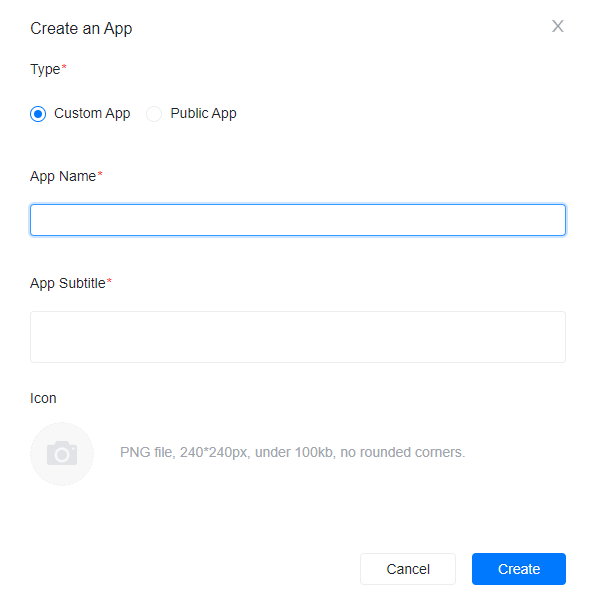
4. Click the app you just created to go to the app details page and set the relevant information for the app.
5. Click "bot" to open the bot as shown below:
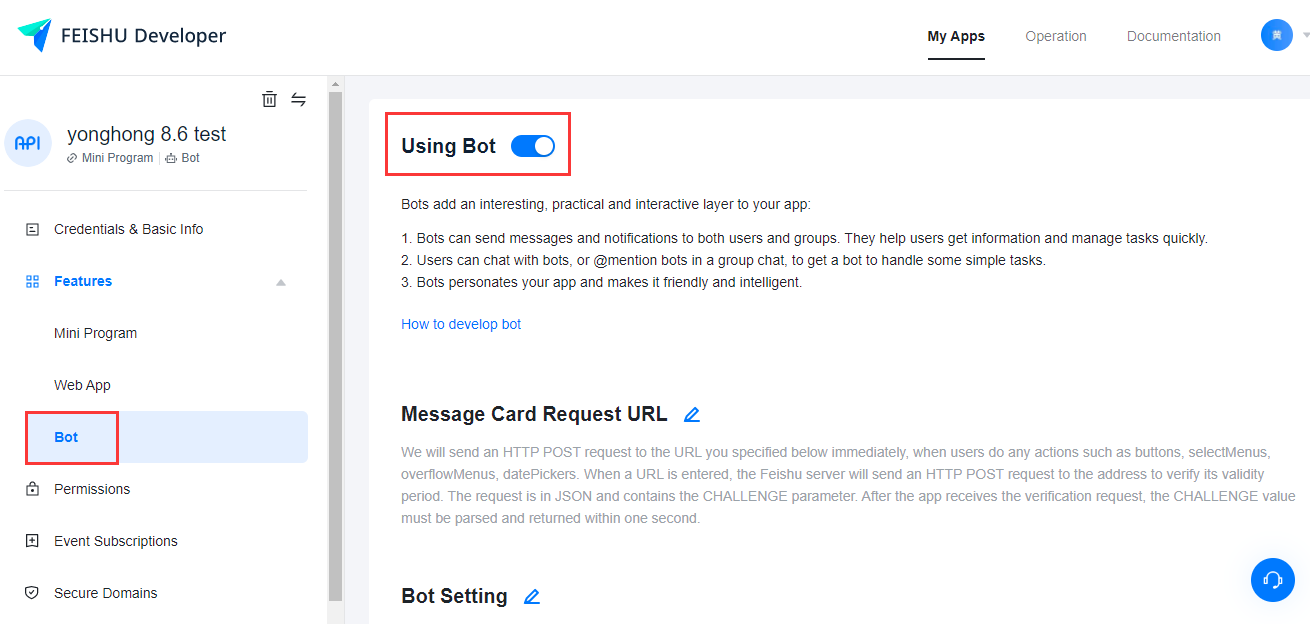
6. Click "Permissions" to open the application's "access user's information", "get a user's administrative access to the app", "obtain user email information", "obtain user's employeeid", "access user's id", "send a group message to multiple users", "send a group messages to one or multiple department members" and "read contacts" permissions, as shown in the following figure:
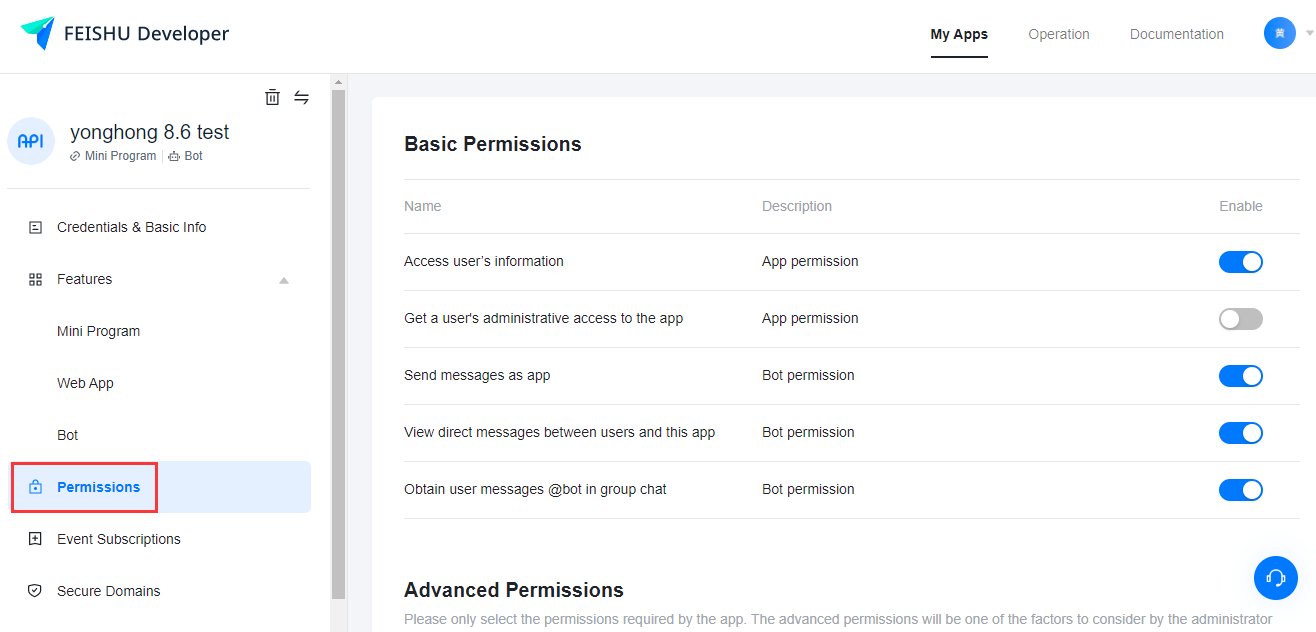
7. Click "secure domains" and fill in the server external network mapping address in the redirect URL, for example: http://lisa.ngrok2.xiaomiqiu.cn/bi/Viewer.
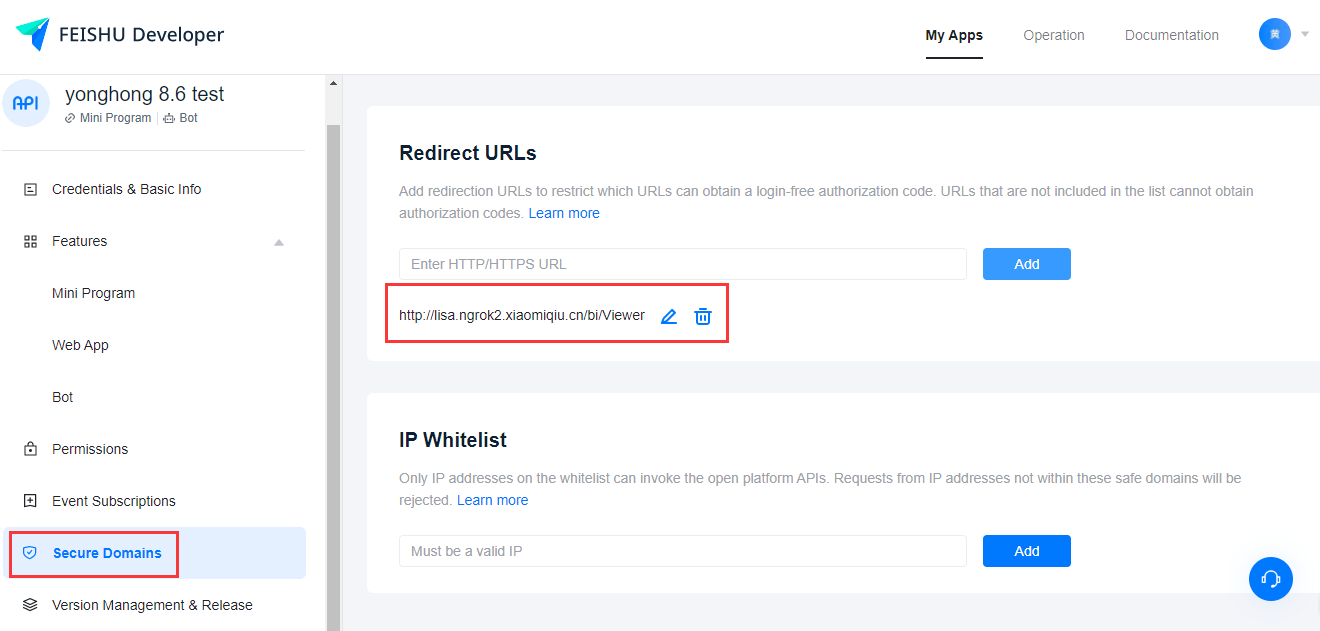
8. Click "Version Management & Release" to create a version and release it.
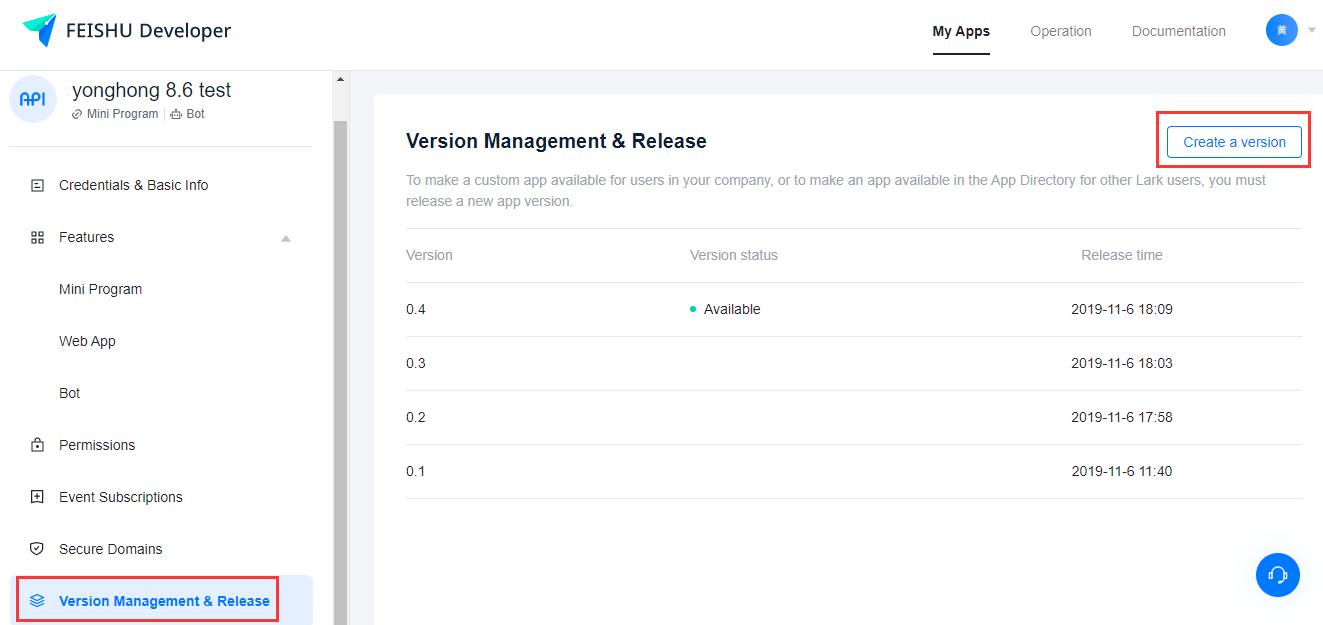
➢note:
In the version management and release, the application scope is set to all employees, some employees, or administrators according to the actual situation. Only the users of the Feishu within the scope of authority can use the application;
After making any changes to the application, you must re-create the version and release the version to take effect.