|
<< Click to Display Table of Contents >> Feishu Application Configuration |
  
|
|
<< Click to Display Table of Contents >> Feishu Application Configuration |
  
|
Enter the system management -> enterprise app configuration->Feishu to configurate Feishu.
❖Application information configuration
•Name: the name of Feishu application, user can customize, it is required.
•APP ID: Each enterprise app has a unique APP ID. This information can be obtained in the Feishu Developer Platform -> Select Application ->Credentials & Basic Info, it is required.
•App Secret: Each enterprise app has a unique App Secret. This information can be obtained in the Feishu Developer Platform -> Select Application -> Credentials & Basic Info, it is required.
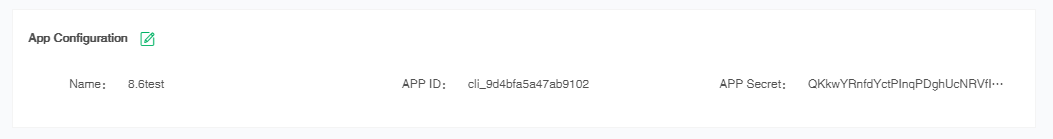
❖Contacts Synchronization
The address book configuration is used to synchronize and maintain the system and enterprise address books.
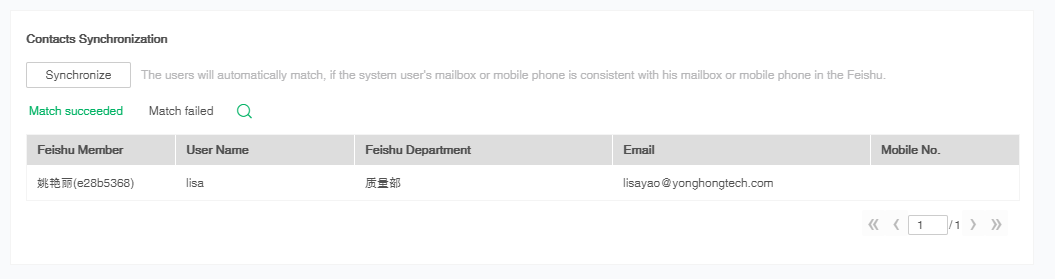
•Automatic synchronization
1. Select the conditions for the mailbox or moblie phone to match:when the mailbox or mobile phone of Feishu is the same as the mailbox or mobile phone of yonghong products, the match will be successful.Otherwise, the match will fail.
2. Click "synchronize" to pull the Feishu address book once and match the unmatched Feishu members and the newly added Feishu members. Feishu members that have been successfully matched do not need to be detected again.
3. After synchronization, the list of personnel is divided into a list of failed matches and a list of successful matches, which are switched by TAB and arranged in alphabetical order according to Feishu member names.
•Manual synchronization
Manual synchronization can be performed by modifying the user name on the match success and match failure interfaces.
➢Note:
When synchronizing the mobile phone number of the user in the Feishu application, you must call the Feishu customer service to open the “access user's phone number”permission in the permission. Otherwise, the mobile phone number of the Feishu cannot be synchronized.