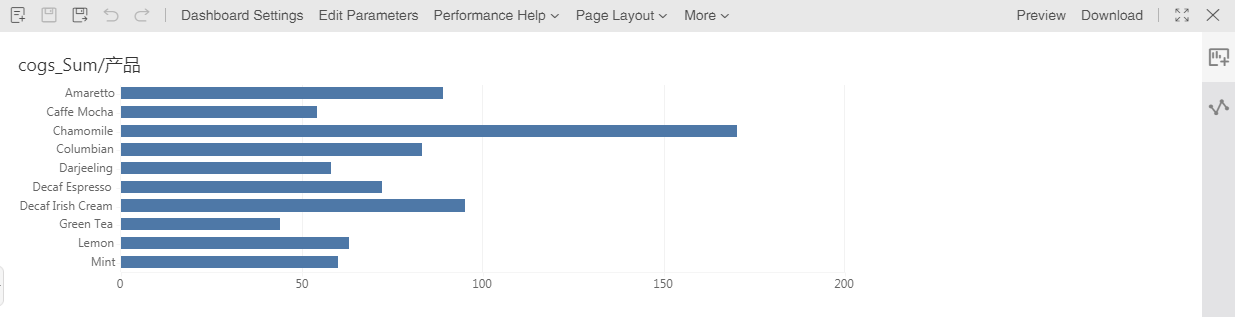|
<< Click to Display Table of Contents >> Dashboard Transfer Between Desktops |
  
|
|
<< Click to Display Table of Contents >> Dashboard Transfer Between Desktops |
  
|
Two Desktops can transmit reports to each other by downloading and then uploading them. Suppose there are two Desktops: Desktop1 and Desktop2. The specific steps of the transmission are as follows:
1 Start Desktop1, enter the report creation interface, select the corresponding report, and click "Download" on the toolbar to download;
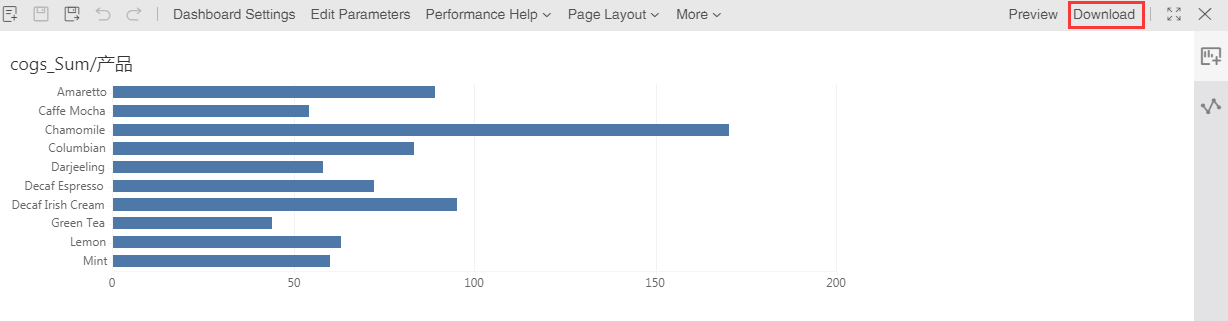
Note: If you download a report that depends on the data mart dataset, the download content does not include the mart folder and its subdirectories;
2 After starting the download, a download progress prompt will appear, as shown in the figure below:
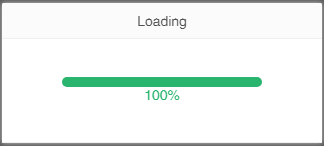
3 When the progress reaches 100%, a browser download window will pop up. After selecting the storage path, click Save to download to the specified location. The downloaded file is a .yhdb file, as shown in the figure below:
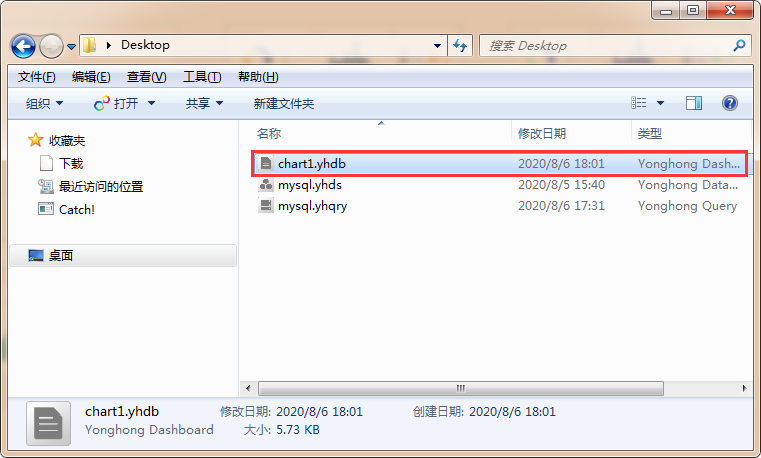
4 Copy and paste the .yhdb file to the Desktop2 directory;
5 Double-click to upload to Desktop2 and open the uploaded report. If the product on the computer is not activated, the product will be activated before uploading;