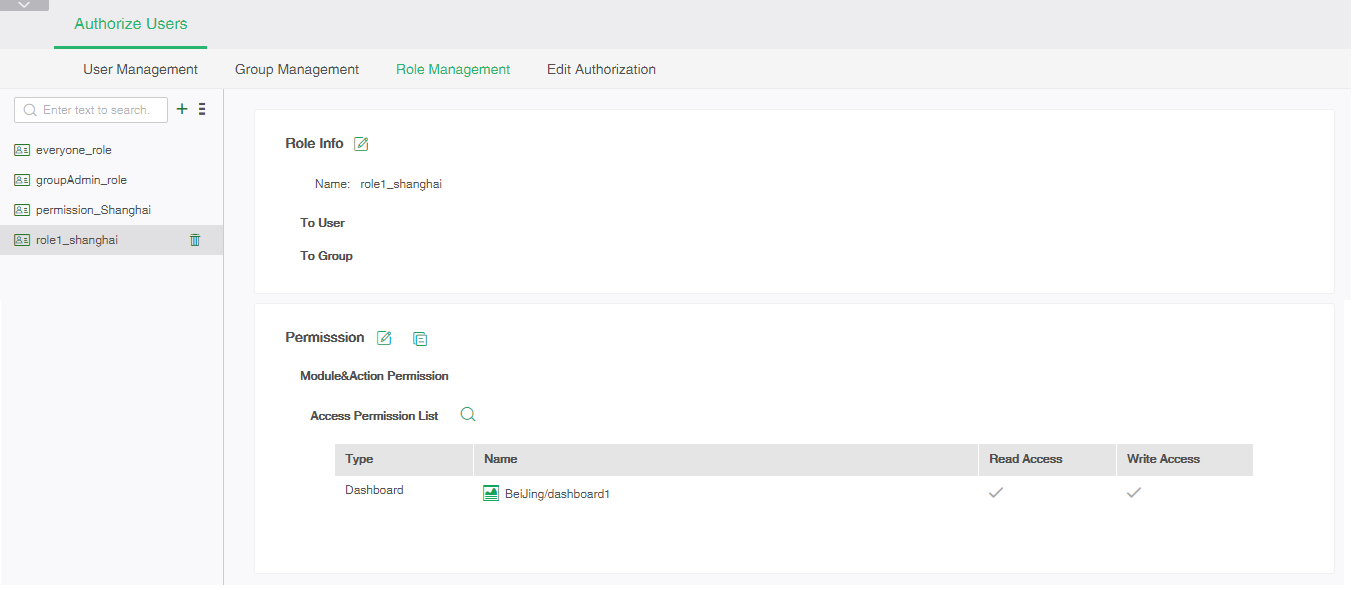|
<< Click to Display Table of Contents >> Encapsulation Role |
  
|
|
<< Click to Display Table of Contents >> Encapsulation Role |
  
|
Encapsulated roles include: group administrators creating roles and giving appropriate permissions to roles.
❖Group administrators create roles
1. User "groupAdmin_Beijing" login, after login, the homepage interface is displayed as follows:
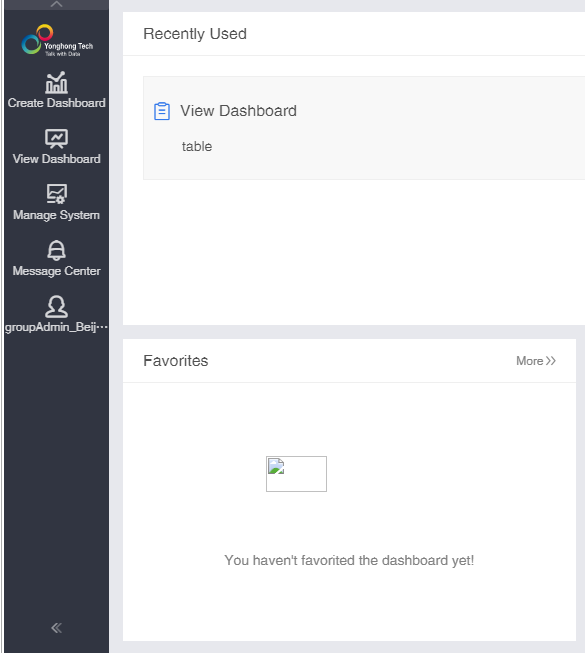
2. Click Management system, enter Authorize Users->Role Management, create new role "role1_Beijing".
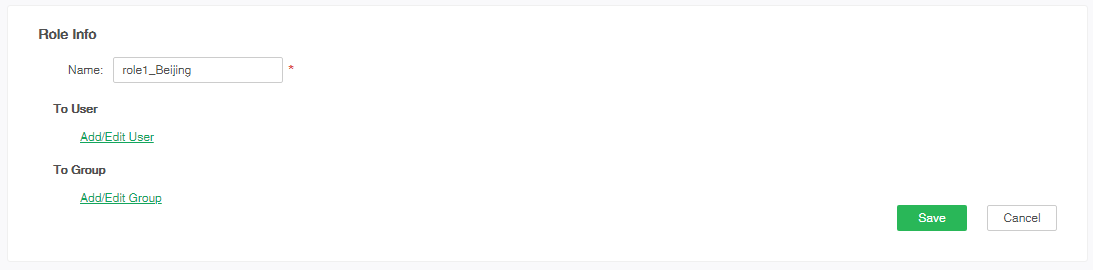
3. Set read and write permissions of the resource Beijing /dashboard1 for role1_Beijing;

4. Repeat steps 1, step 2, step 3 above, "groupAdmin_Shanghai" log in and create role1_ Shanghai, and set read and write permissions of the resource "Shanghai /dashboard1" for the role.