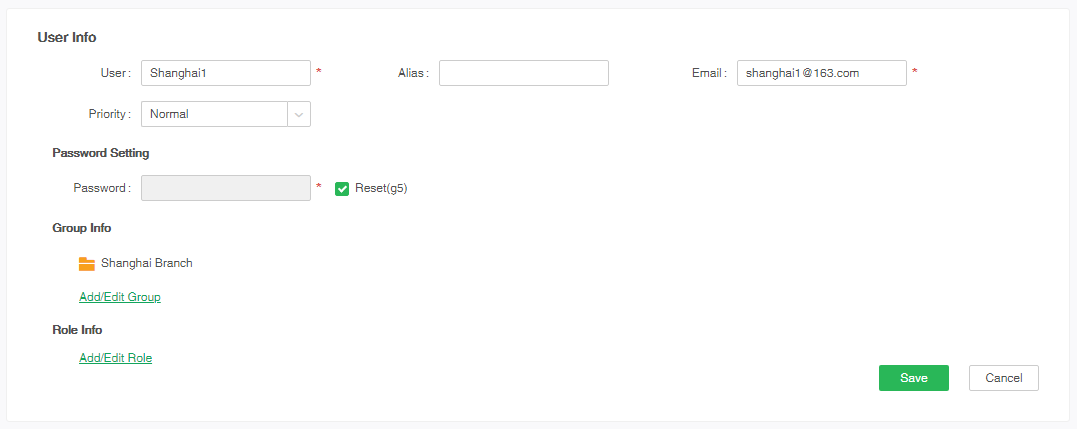|
<< Click to Display Table of Contents >> Group Administrators Create Users |
  
|
|
<< Click to Display Table of Contents >> Group Administrators Create Users |
  
|
After the user of the group administrator logs in, you can create users within the group.
1. User "groupAdmin_Beijing" login, after login, the homepage interface is displayed as follows:
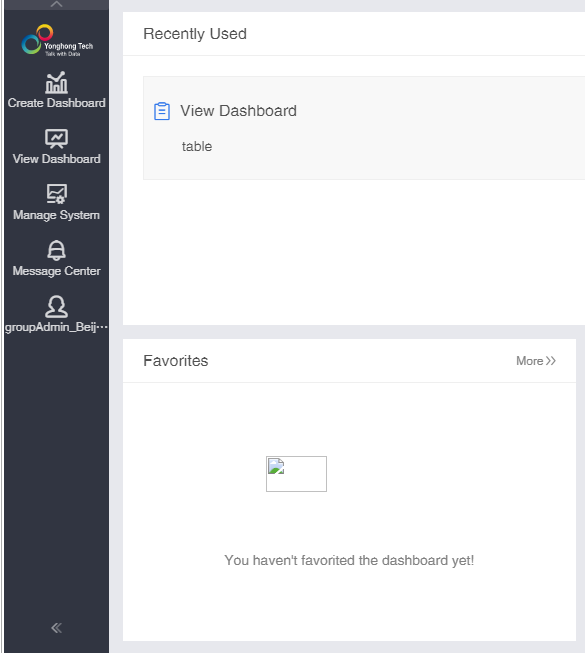
2. Click on the management system, enter Authorize Users->User Management, new user "Beijing 1". Note: select Beijing Branch for grouping information.
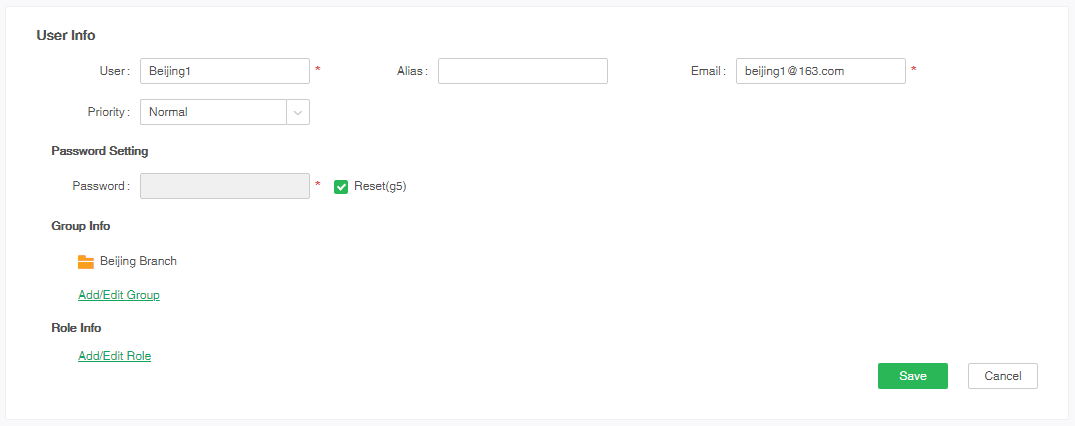
3. Repeat steps 1 and 2, the user "Shanghai Branch" login, create user "Shanghai 1".