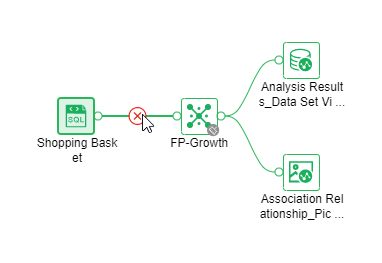|
<< Click to Display Table of Contents >> Connecting Nodes |
  
|
|
<< Click to Display Table of Contents >> Connecting Nodes |
  
|
❖Automatic connection
A node will automatically connect to the other nodes in a half circle area with a radius of 75px and the central point of the box where the input or output end of each node is located as the center.
When you drag in a node from the left, if there is a node, a connecting line will be displayed near the node. The following three conditions need to be met:
1.There are already nodes in the canvas.
2.Can be connected with the node being dragged in.
3.The distance between the two nodes is less than or equal to 80px.
❖Manual connection
Manual connection can be carried out if automatic connection is not applicable.
In case of manual connection, input and output the feedback. When the mouse moves to the output end, the hollow origin becomes solid. When the mouse is a cross, a prompt box will appear at the same time; when click the mouse and move to the input end of the next node, the original point of the input end of the next node will also become solid; if move to the output end, there is no feedback at the original point.

❖Delete connection line
Hovering the mouse over the connection will display the delete connection icon, click the icon to delete the connection between nodes.