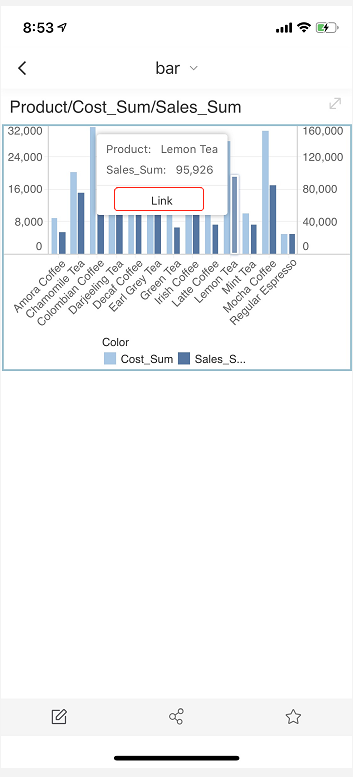|
<< Click to Display Table of Contents >> Non Full Screen Display |
  
|
|
<< Click to Display Table of Contents >> Non Full Screen Display |
  
|
When making the report, set the "Mobile" - > "Optional" to be selected, the chart component will be in the non full screen state, the markers and labels can display tooltips, and the axis label and map can support drilling operation.
Tooltips are displayed as follows:
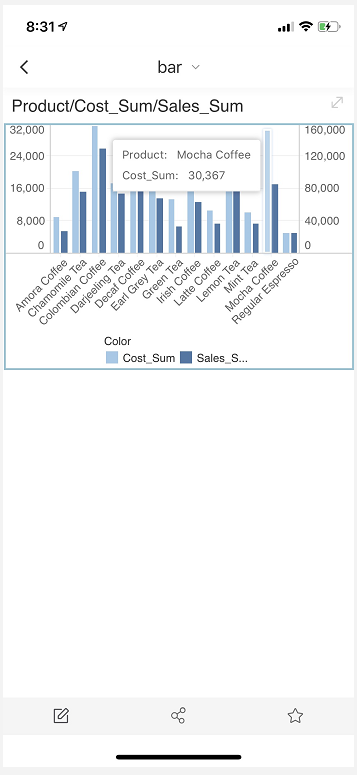
The selection of axis label display is as follows:
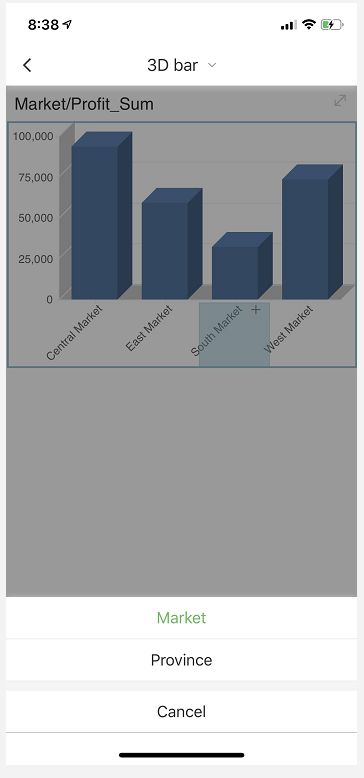
Hyperlinks are displayed as follows: