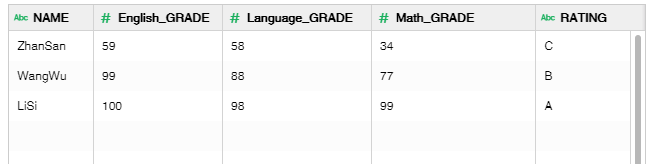|
<< Click to Display Table of Contents >> Pivot |
  
|
|
<< Click to Display Table of Contents >> Pivot |
  
|
Pivot is a way of processing data for rows and columns. You can easily convert rows to columns by simply selecting the fields you want to convert.
The following figure data:
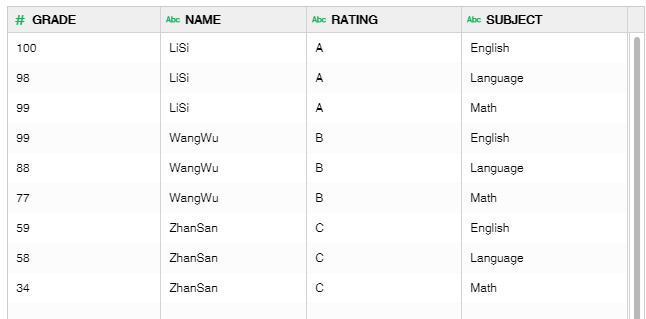
In the "Pivot" dialog, there are three column property settings: "Keep Columns", "Convert Column", and "Value Columns". As shown in the figure below, add the "NAME" to the "Keep Columns", add the "SUBJECT" to the "Convert Column", and add the "GRADE" to the "Value Columns".
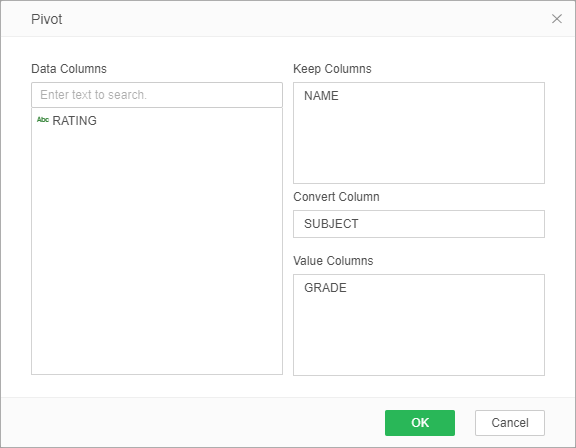
[Data Columns] Display all the visible columns of the input node.
[Keep Columns] Column remaining data unchanged.
[Convert Column]Column requiring conversion from one dimension to multi-dimension.
[Value Columns]The corresponding value after conversion.
Data after Pivot processing are as follows. "SUBJECT" in convert column are converted from one-dimension data to multi-dimension:
a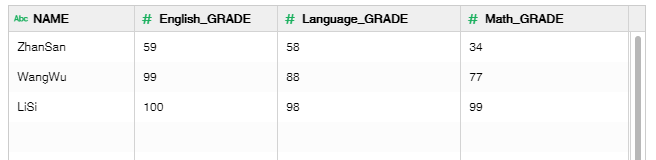
When "RATING" and "NAME" are in Keep Columns, the "SUBJECT" is in Convert Column, and the "GRADE" is in Value Columns. The converted data is as follows: