|
<< Click to Display Table of Contents >> Share WeChat &QQ& Local Album & Mail |
  
|
|
<< Click to Display Table of Contents >> Share WeChat &QQ& Local Album & Mail |
  
|
Click to share, slide out the share column from the bottom:
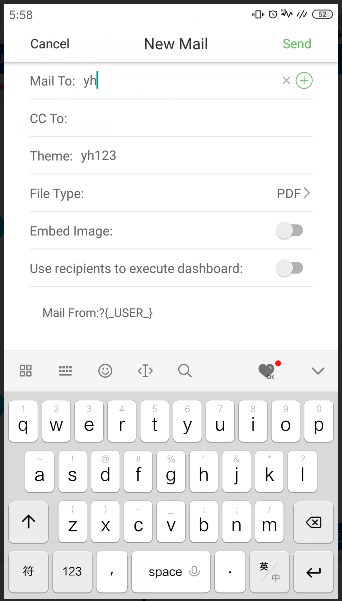
Click on [WeChat friends], call WeChat friend sharing function, the content of the current screen in the form of pictures to share with WeChat friends.
Click on the [album], call the save image function, save the contents of the current screen in the form of pictures to the album of mobile phones.
Click on [QQ friends], call the QQ friend sharing function, share the contents of the current screen in the form of pictures to share with QQ friends.
Click [mail], call the current mail function, put the contents of the current screen in the form of the picture in the text of the mail, remove the picture in the mail function to the text, the file type, and share the three functions of the report with the recipient's authority to share the WeChat, QQ, back to the current page, and exit the sharing function.