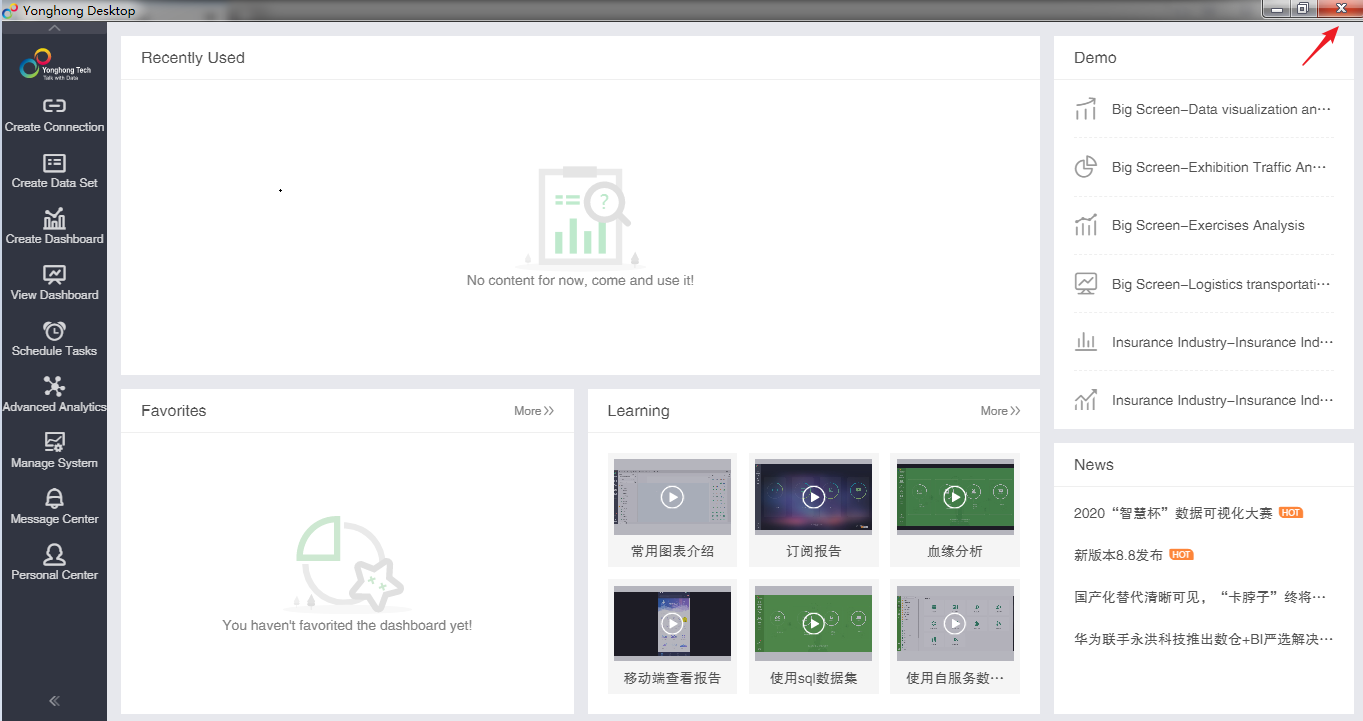|
<< Click to Display Table of Contents >> Start & Close |
  
|
|
<< Click to Display Table of Contents >> Start & Close |
  
|
1. Start the product in two ways:
1) If "Add Desktop Shortcut" is checked during installation, you can start it by double-clicking Yonghong Desktop on the desktop.

2) If the “Add Desktop Shortcut” is not checked during installation, you can start it by double-clicking YonghongDesktop.exe under the installation path. See the step 5 in the installation step for the installation path.
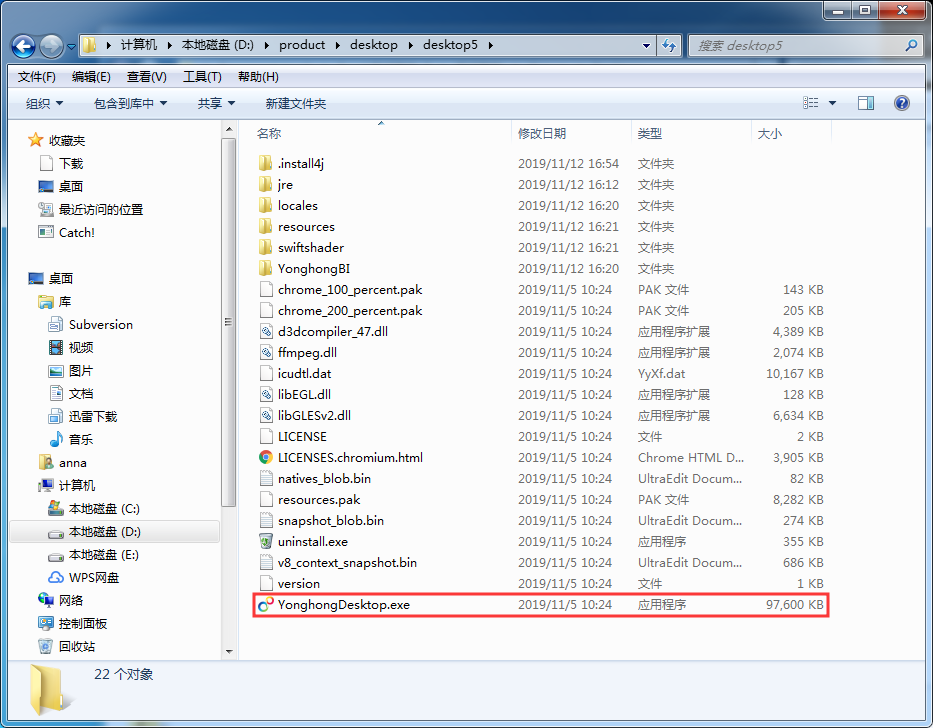
2. The animation will play during startup.

3. Start the installation and go directly to the desktop version of the home page. As shown below.
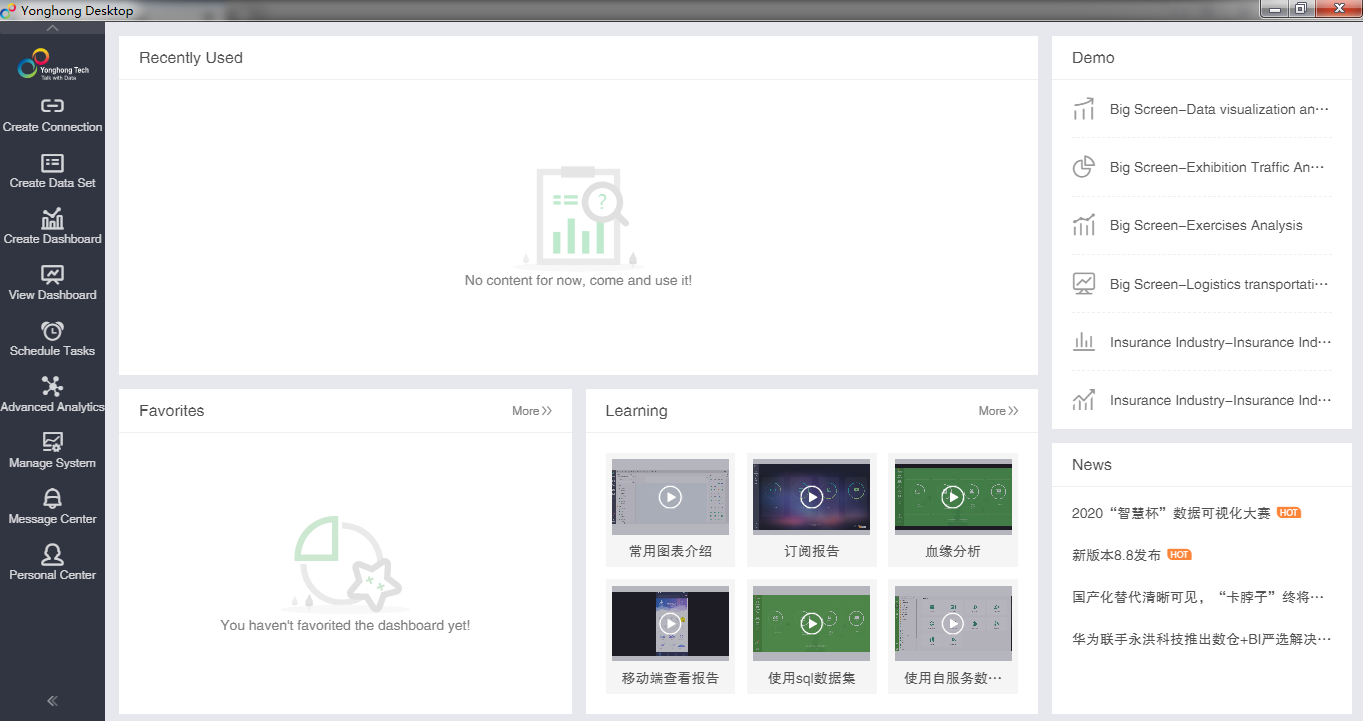
4. Click the cross in the upper right corner of the page to close the desktop version.