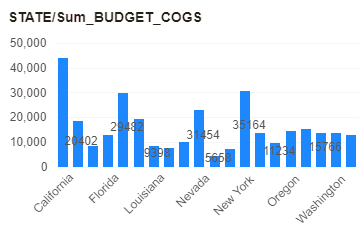|
<< Click to Display Table of Contents >> Set Label Overlap Type |
  
|
|
<< Click to Display Table of Contents >> Set Label Overlap Type |
  
|
At the top of the Mark&Label, there is the Label Overlap setting item, as shown in the following figure:
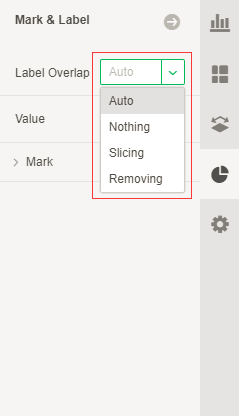
The user can open the pull-down menu of the label overlap mode and set the attributes of the overlap label.
[Nothing] When the tagged tag is overlapped, it is retained, and the overlapped tag is not modified.
[Slicing] When the labeled tags are overlapped, the overlapping tags are scattered so that they are no longer overlapped.
[Removing] When the marked tags overlap, the overlapping tags are deleted.
As shown in the figure below, the value of the Mark is displayed overlaid:
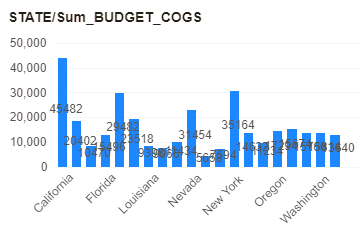
After deleting overlapping tags, as shown below: