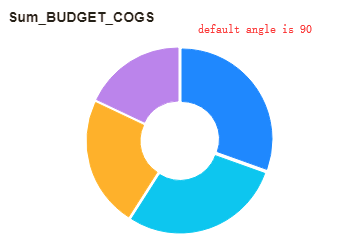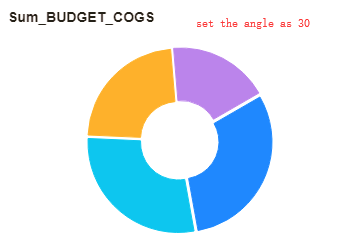|
<< Click to Display Table of Contents >> Set Donut Properties |
  
|
|
<< Click to Display Table of Contents >> Set Donut Properties |
  
|
Set the inner radius of the Donut Chart.

After the separation scale is set, the Donut will be separated as shown in the following figure:
➢Note: The separation ring diagram cannot exceed 50%.
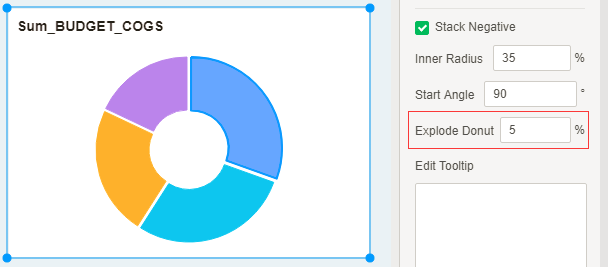
When the user sets the start angle, the Donut will rotate counterclockwise by the corresponding degree. Note that the degree of rotation cannot exceed 360 degrees.