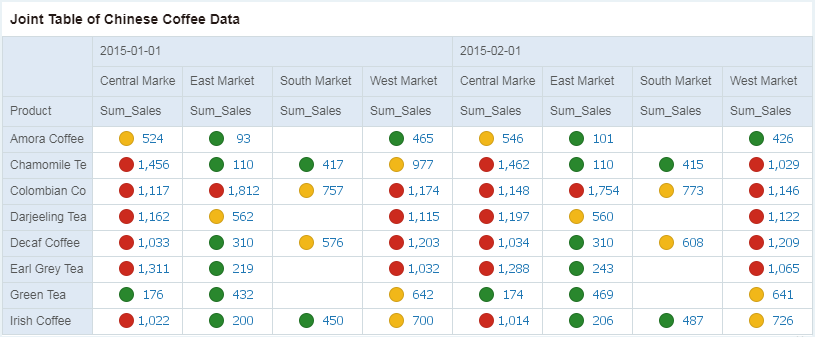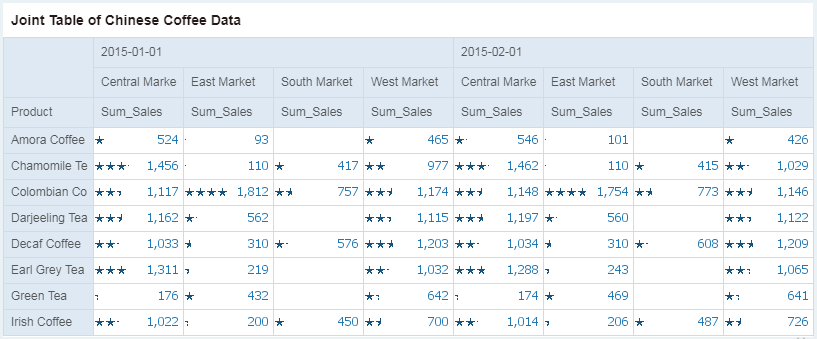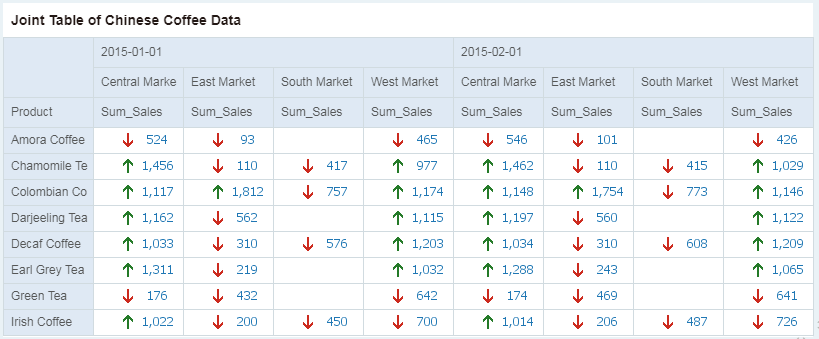|
<< Click to Display Table of Contents >> How to Make Table Beautiful |
  
|
|
<< Click to Display Table of Contents >> How to Make Table Beautiful |
  
|
Table rendering can make your table look better. Tables, pivots, and freestyle tables can be rendered for numeric data. This example shows how to render a table with bars.
1.Select a cell. In the General pane on the right, select [Cell Render] to open the Cell Render dialog.
2.In the Render drop-down menu, select Bar, set the rendering properties, and click [OK].
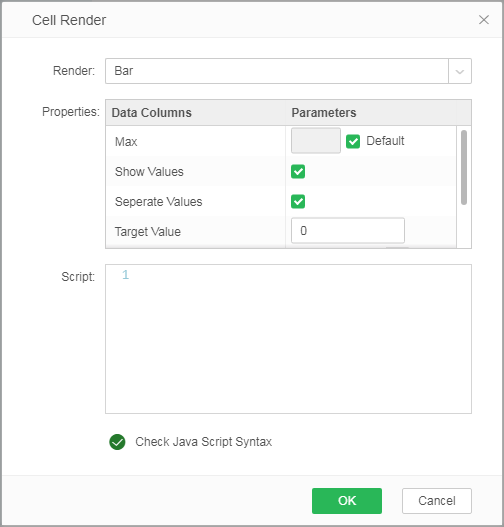
最终得到如下表格。
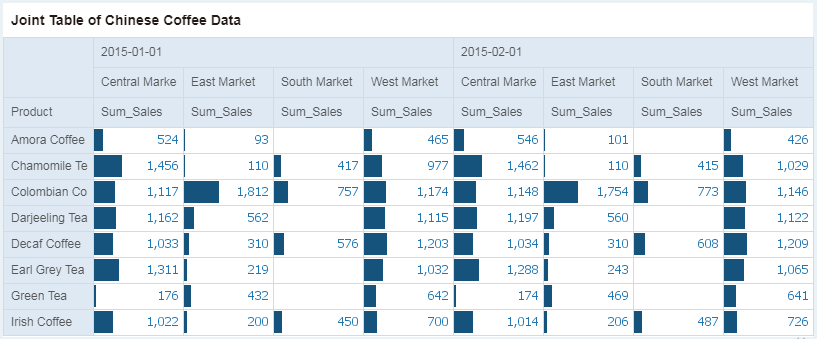
Yonghong Z-Suite提供多种表格渲染方式,例如: