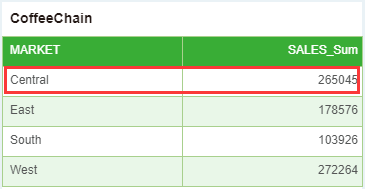|
<< Click to Display Table of Contents >> Sum |
  
|
|
<< Click to Display Table of Contents >> Sum |
  
|
Sum, which is the total value of the sum of all data values.
For example, bind 2 columns "MARKET" and "SALES" to the table component, and the aggregation method of column "SALES" is the sum. As shown in the figure below, the sum value of all SALES data corresponding to Central is 265045.