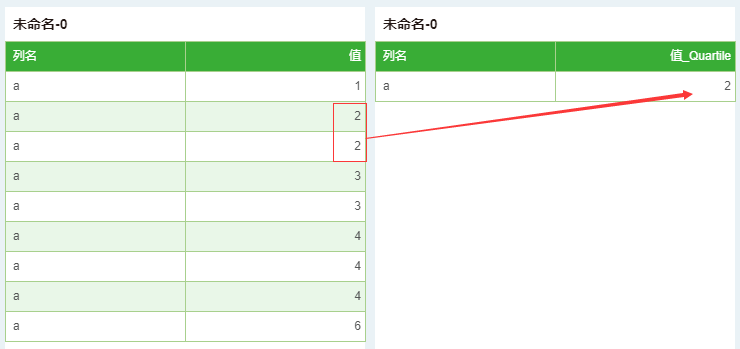|
<< Click to Display Table of Contents >> Quartile |
  
|
|
<< Click to Display Table of Contents >> Quartile |
  
|
Quartile: The quartile used to return data. The user can modify the aggregation mode in the aggregation dialog box to be quartile. When the quartile is selected, the quartile input box is displayed below the aggregation option. This input box only supports input numbers, and the valid value is [0, 4]. .
➢Example
Bind 2 columns "列名" and "值" to the table component. The aggregation method of "值" is set to quartile, and the quartile is entered as "1".
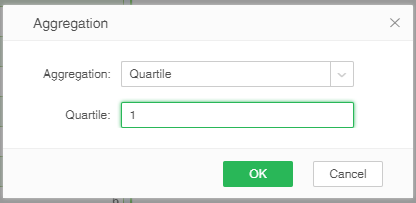
It is known that 9 of the data in the column "值" are 1, 2, 2, 3, 3, 4, 4, 4, and 6, respectively, and the result is to return the first quartile, that is, 25%. Data: 0.25*9=2.25, the second and third digits of the data column are all 2, so the result is 2 as shown below.