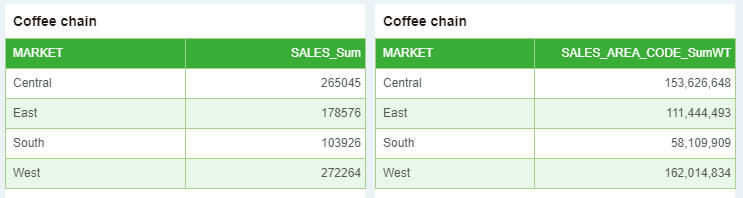|
<< Click to Display Table of Contents >> SumWT |
  
|
|
<< Click to Display Table of Contents >> SumWT |
  
|
The sum of weights is the value multiplied by the corresponding weight coefficient, and then the summed total value is added. The user can modify the aggregation mode in the aggregation dialog to weight and, when selecting weights, the "and" option becomes optional and is mandatory.
➢Example
Bind 2 columns "market" and "sales" to the table component, set the aggregation mode of "sales" to weighted average, and "and" select "area_code". The result is shown below.