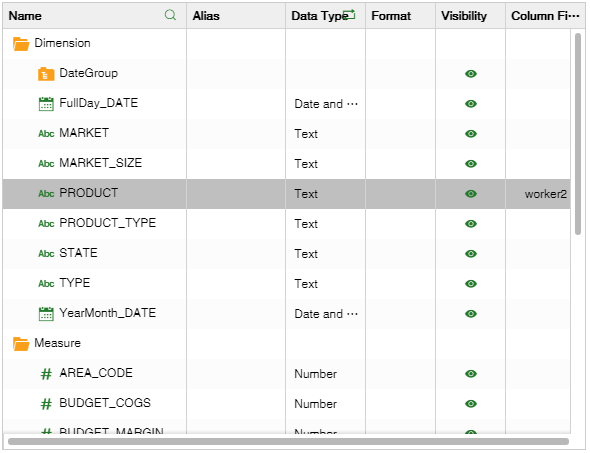|
<< Click to Display Table of Contents >> How to Control Data-level Permission |
  
|
|
<< Click to Display Table of Contents >> How to Control Data-level Permission |
  
|
Data-level permission control is divided into row control and column control.
❖Row Control
1.In the Create Data Set interface, click on [Add Filter] in metadata area.
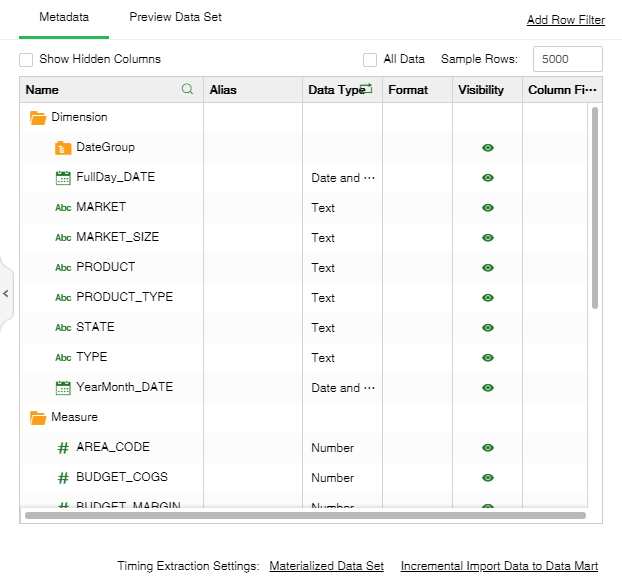
2.Click [Add Filter] and set the filter condition, then click [OK].
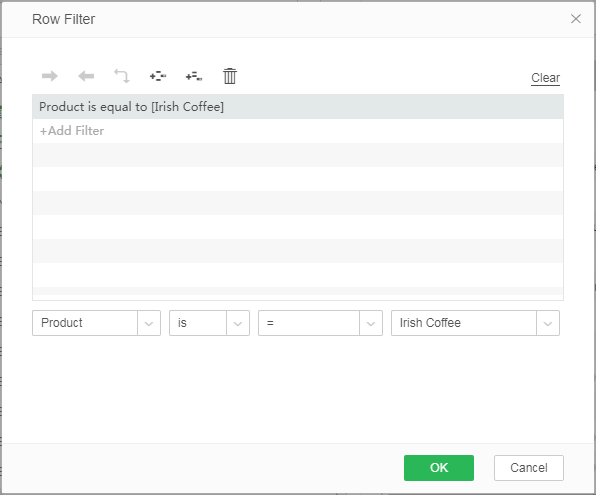
❖Column Control
1.In the Create Data Set Interface, select a column in metadata area; hover over the column filter area and the [Edit] button appears.
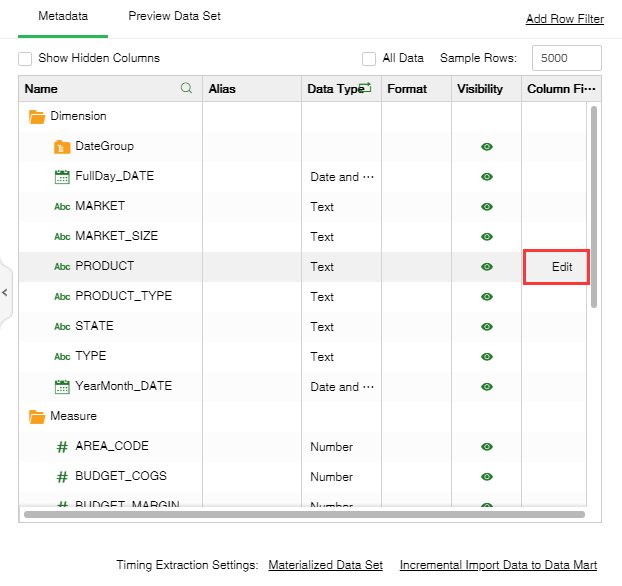
2.Click [Edit] to open the Column Filter dialog.
3.Select the user or role that can see the column in the available list, click [Add], and then click [OK].
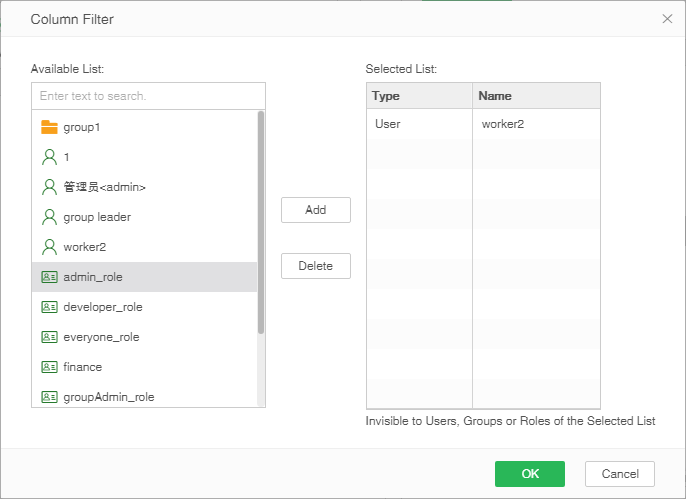
4.The added user appears in the column filter area, ie the setting is successful.