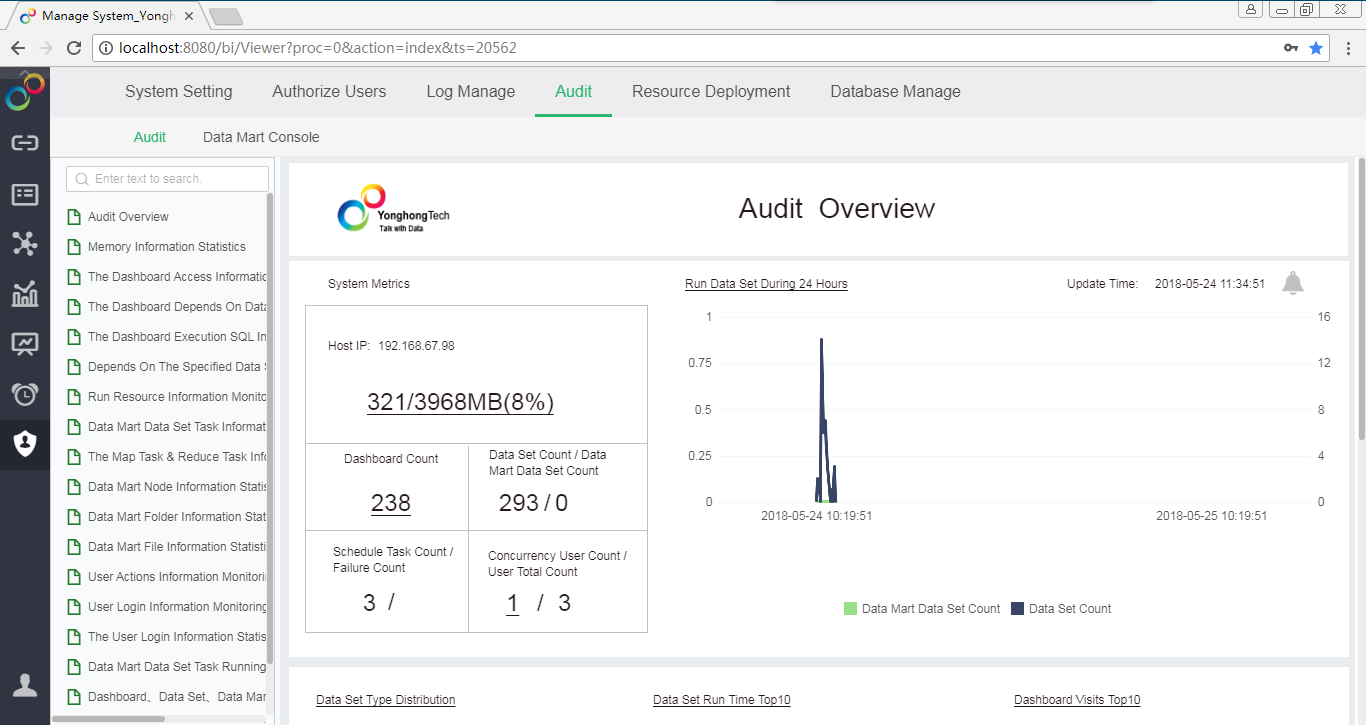|
<< Click to Display Table of Contents >> How to Audit System Status |
  
|
|
<< Click to Display Table of Contents >> How to Audit System Status |
  
|
1. Click on the startup shortcut for Yonghong Z-Suite.
2. Open a browser, then enter http://hostname:8080/bi/Viewer in the address bar to log in to the client. The hostname here is your IP. 8080 is the default port number. If you modified the default port number when installing the product, use the correct port number.
3. Enter the default user name and password to log in to the main page.
4. Click the [Manage System] button to enter the interface of the management system.
➢Note: If you are not an administrator, you need to enter the administrator username and password to enter the management system interface.
5. Click Audit. You can view the system audit overview. You can also select the monitoring information to be viewed in the left information tree.