|
<< Click to Display Table of Contents >> Edit And Fill in Data |
  
|
|
<< Click to Display Table of Contents >> Edit And Fill in Data |
  
|
Select the cell of the existing data or the cell of the newly inserted row. Double-click to enter the edit mode. After editing the data, the background of the edit row will turn green. As shown in the figure below, modify Central to Central123.
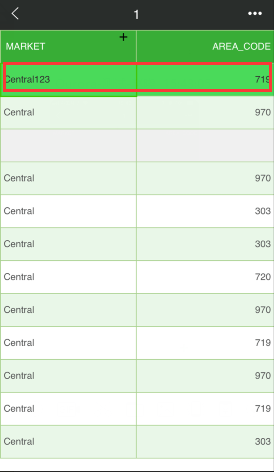
After editing, click anywhere else to exit the edit mode.