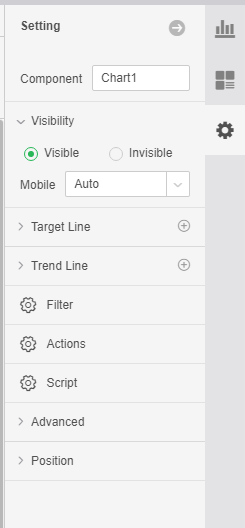|
<< Click to Display Table of Contents >> Mobile Visibility |
  
|
|
<< Click to Display Table of Contents >> Mobile Visibility |
  
|
❖Setting up mobile visibility
The default hidden components are: picture, blank text. You can also define whether components are visible on the phone side by adjusting the visible attributes of the phone. When editing the report, you can set the visibility of the mobile terminal in the right panel - settings visibility - as follows: