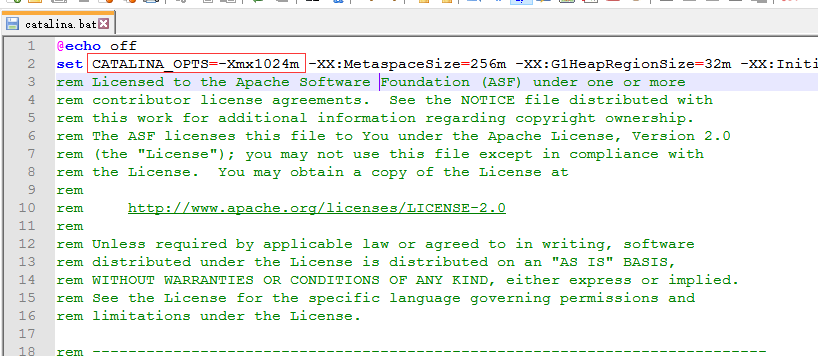|
<< Click to Display Table of Contents >> Installation Tips |
  
|
|
<< Click to Display Table of Contents >> Installation Tips |
  
|
❖Access permission settings
When the user installs the product on the C disk, it often meets the problem of no access rights and can not start the product normally. The following is to guide the user how to set the access rights of the product.
1.Assuming that the user installs the product in the C:\Program Files\YH directory, the user needs to select the property right on the YH folder and select the security tab in the open dialog box.
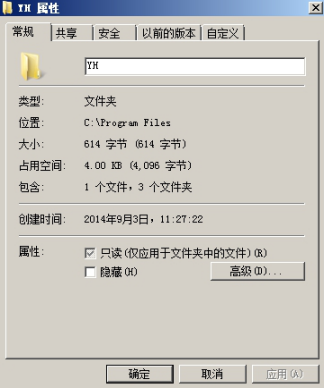
2. Users can set permissions for specific groups or users, and click the Edit button.
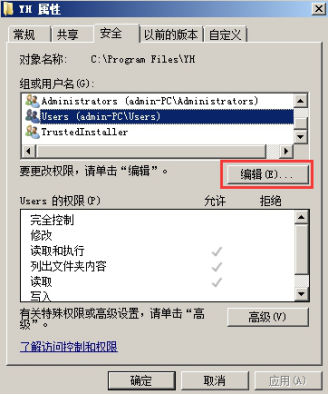
3. Select the user or group in the edit dialog box that pops up, then check the "full control" item in the permission bar.

4. Click the "confirm" button. The user can start the product normally.
❖The setting of Tomcat
The server for Yonghong Z-Suite products is used for tomcat, and the default JVM uses 1024M for memory. If the memory of the user's computer is less than 1024M, the user needs to adjust the memory of the JVM.
Tomcat SouthOffice Tomcat /Bin / Calalina。BAT Primes,OnTyStIfStudio 2.