|
<< Click to Display Table of Contents >> Preference |
  
|
|
<< Click to Display Table of Contents >> Preference |
  
|
This product provides a different style of login skin to meet the needs of different users. Users can click on the Preference in the lower left corner of the home page to change the skin of different styles, as shown in the following figure:
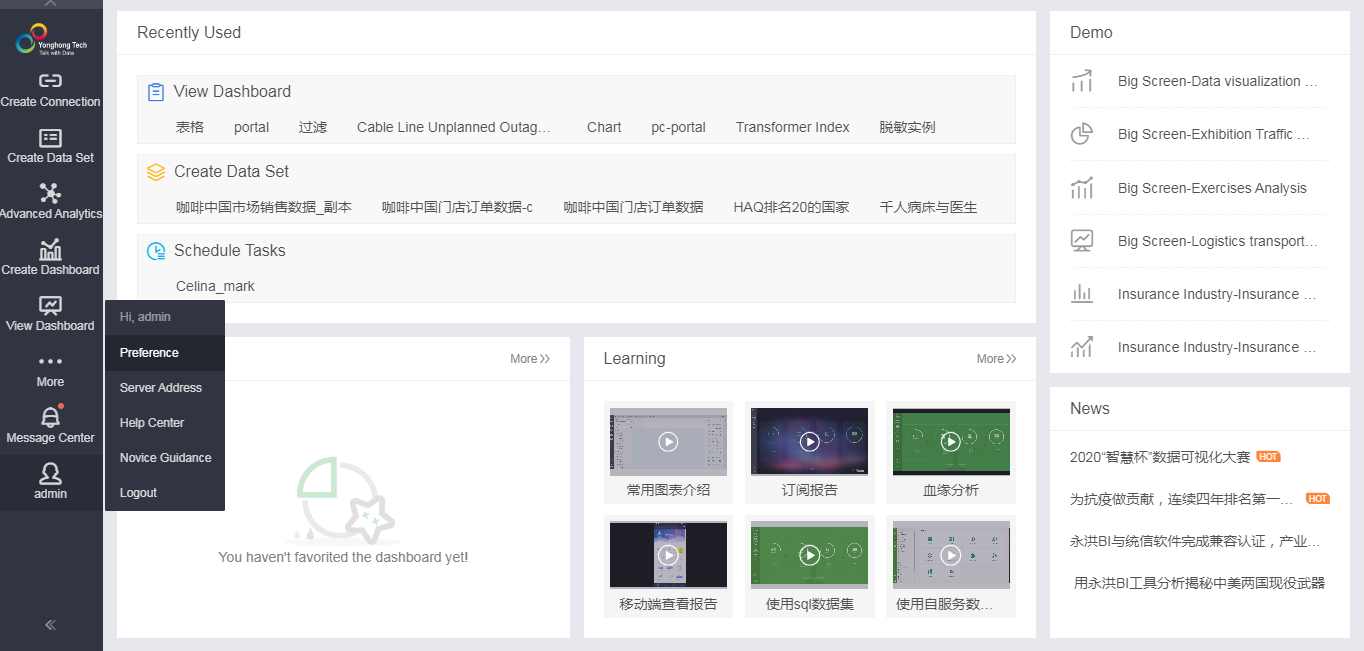
Click on the Preference will pop up a personalized window, as shown below:
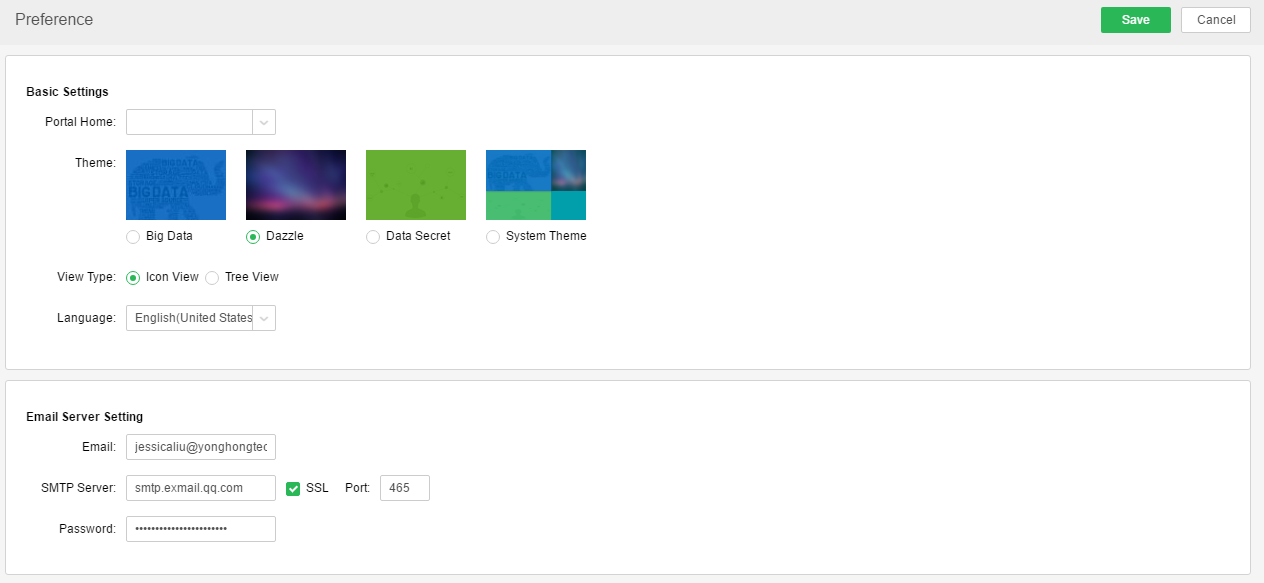
Personalization consists of two parts: common and advanced. Common settings include the portal home page, topics, view report views, and regional and language settings.
The personalized settings show the product's copyright information at the bottom, as shown in the following figure:
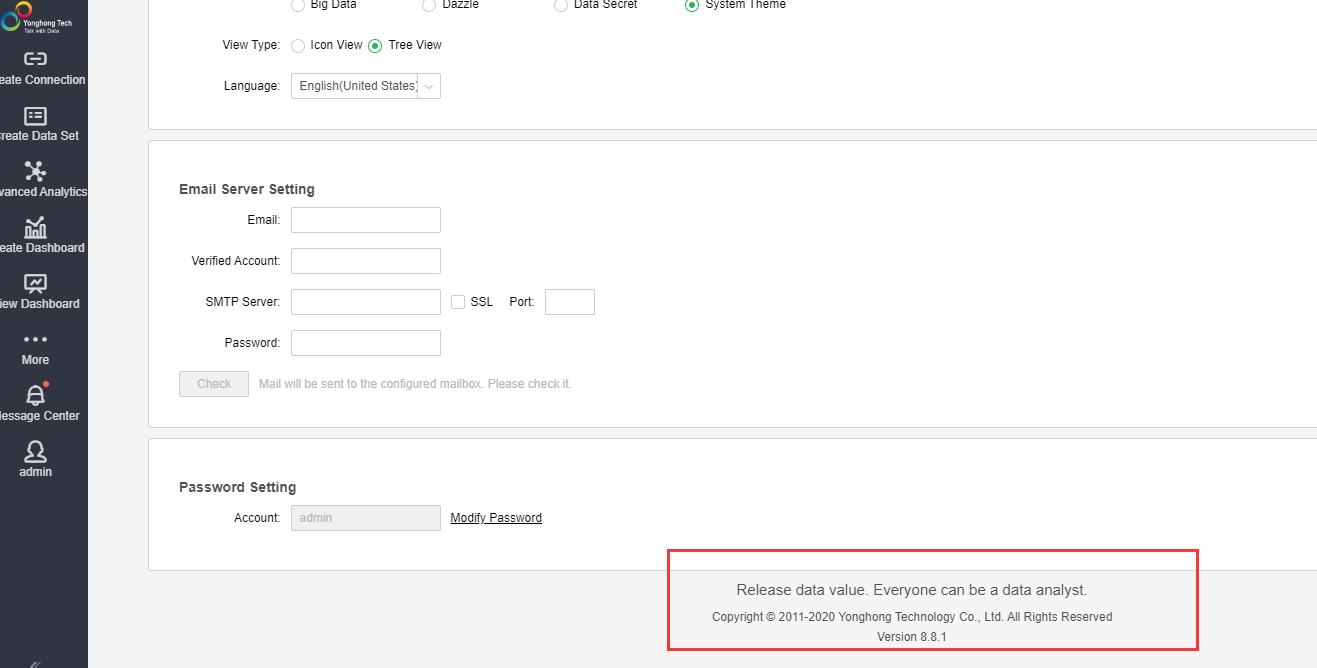
❖Portal Home
Description: Yonghong Desktop does not support Portal Home.
List all optional portal styles.
❖Theme
Description: Yonghong Desktop does not support Theme.
The four themes are: Big Data, Ambilight, Data Mysteries, System Themes. When you select a system topic, the settings for the system topic in the management system are applied.
❖Dashboards Directory View
The dashboard directory view is used to set the display form of the file icon on the view dashboard interface, including: icon and tree.
[Icon] indicates that the dashboard files are displayed as icons, as shown in the following figure:
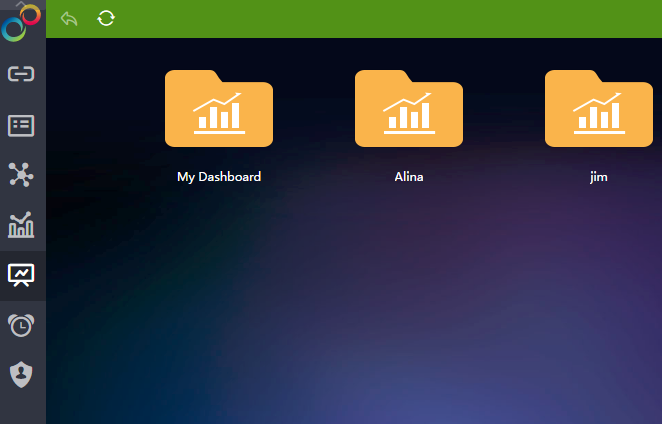
[tree] indicates that the dashboard files are displayed in a tree structure, as shown in the following figure:

❖Region and Language
There are two types of languages and languages supported by default: Chinese (Chinese) 、 English (United States)and Japanese(Japan). As shown below:
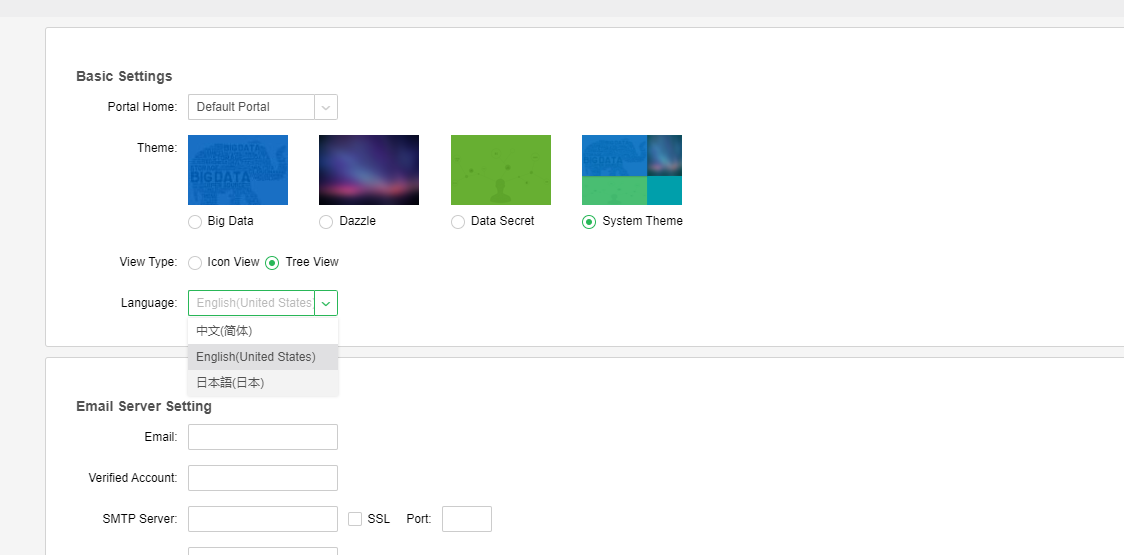
When users need to support multiple languages in the system, they need to add in the bi.properties: locale.types=zh_CN,zh_TW,en_US,de_DE,ja_JP. Zh_CN stands for simplified Chinese, zh_TW stands for traditional Chinese, en_US stands for American English, ja_JP stands for Japanese, and de_DE stands for German.
After restarting tomcat, open the Personalization Settings screen again, as shown below:
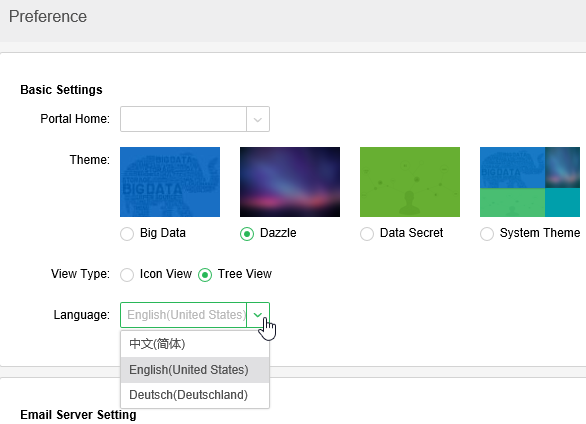
Set the region and language to Doutsch (Doutschland), the system default language is still English. The thousandths and decimal points in the data format are shown in European standards, where the thousandth is the point and the decimal point is the comma. If you need to add support for other languages, just add the corresponding translation file.
Advanced settings include mailbox configuration and user login password modification.
❖Login Anti-Brute Force Cracking Mechanism
Description: Yonghong Desktop does not support the function.
In order to prevent brute-force password cracking and protect data security, once the number of consecutive login errors within a short period exceeds the limit, the same account will be locked out again. The default number of incorrect logins is 5, and the account lockout time is 15 minutes. The contact administrator can log in normally after resetting the user password, or it can automatically unlock after waiting for the lockout time to expire.
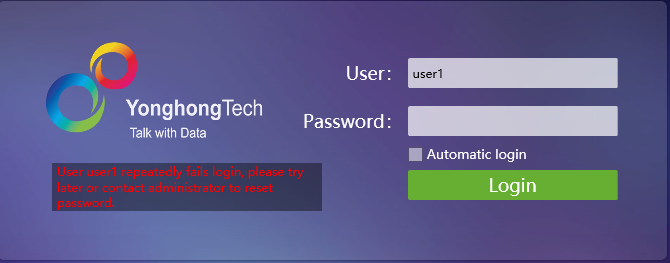
Users can define according to their own needs in bi.properties: wrong login times and account lockout times.
The properties are configured as follows:
Error login number: login.attempt.times=5, default is 5 times;
Account lockout time: login.lock.time=15, default is 15 minutes;