|
<< Click to Display Table of Contents >> Drill |
  
|
|
<< Click to Display Table of Contents >> Drill |
  
|
After entering the full screen, the axis labels and markers will show the drill icon. Click to drill.
Bar charts, dot charts, line charts, etc. need to be drilled on the axis labels as shown below:
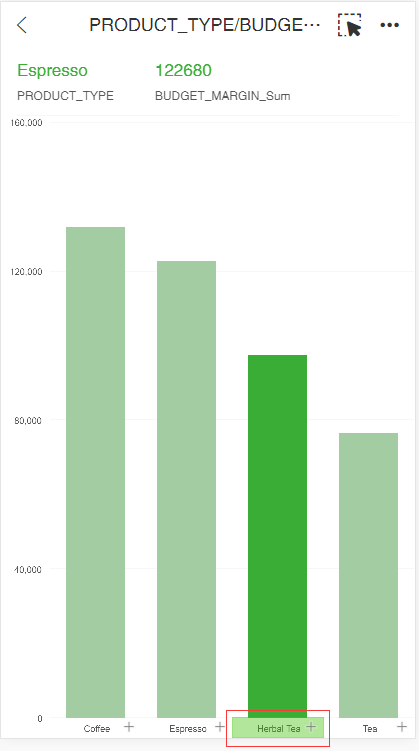
Organization charts need to be drilled on the markers as follows:
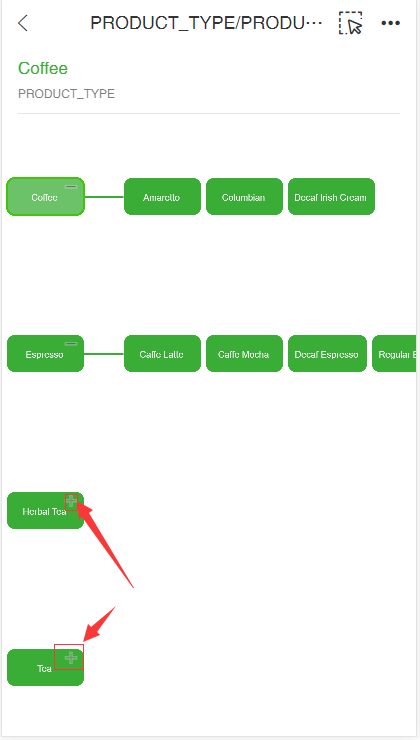
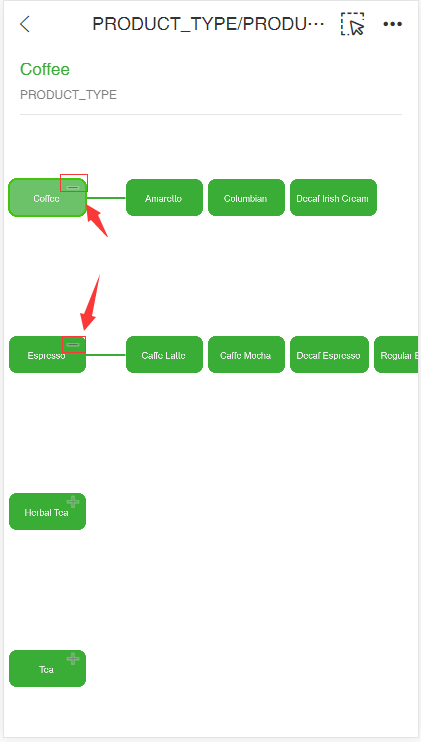
The map needs to be drilled on the drop-down menu in the menu bar, as shown below:
