|
<< Click to Display Table of Contents >> Mirror |
  
|
|
<< Click to Display Table of Contents >> Mirror |
  
|
Through connecting to mirror node, any node can be duplicated one or more. If the source node changes, the mirror will change correspondingly.
For example:
1) The input node is SQL Data Set named coffee, followed by a mirror node, and then data set result node
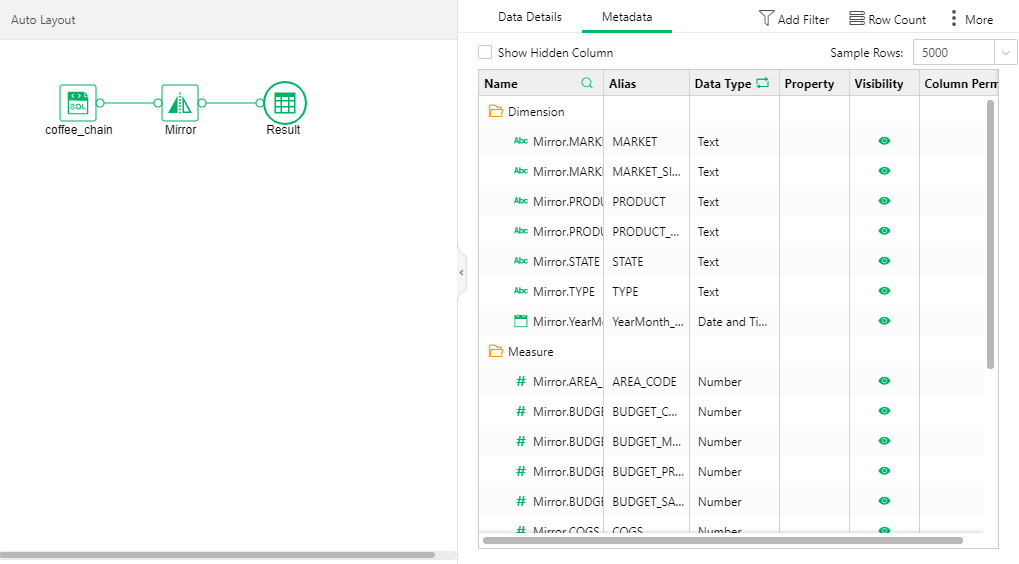
2) Hide one column (aera_code) in coffee node. The mirror node will show a red alert box to detect the effectiveness, and the connection line after the node will turn to gray. When the mouse moves to the mirror node, the node red chart will indicate that there is no relevant information.
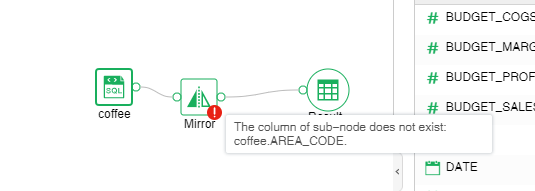
3) Right-click the mirror node and choose "Refresh" from the menu.
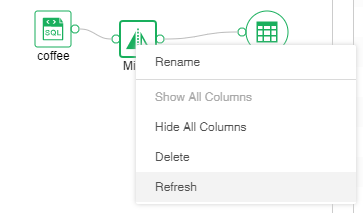
4) After refreshing the node, the metadata and detailed data of the mirror node will be synchronized without the AREA_CODE column.
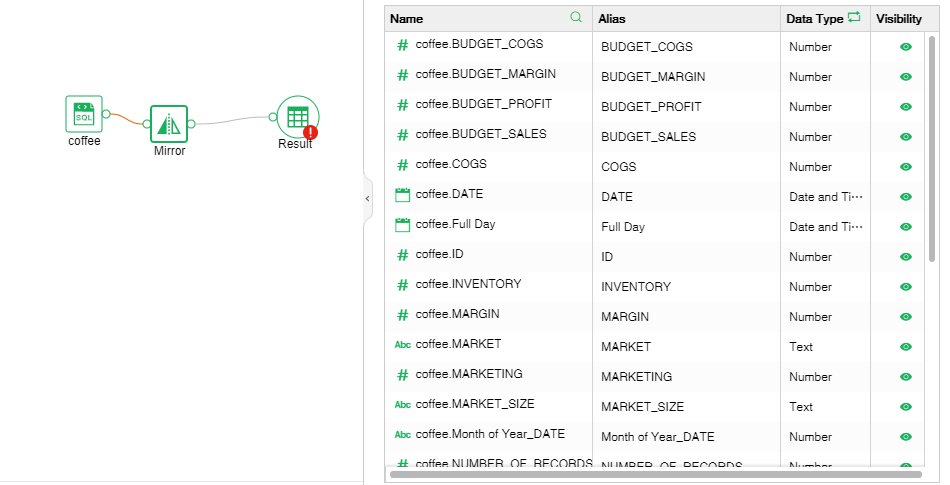
5) You can also refresh Result node to realize data synchronization.