|
<< Click to Display Table of Contents >> Enterprise Portal |
  
|
|
<< Click to Display Table of Contents >> Enterprise Portal |
  
|
The system settings support the global setting of the mobile terminal portal page, the default is empty, the 8.0 APP is installed, the default portal is empty, and the home page of the global mobile terminal can be set in the system settings, or the front page of the mobile terminal is set at the mobile end setting interface.
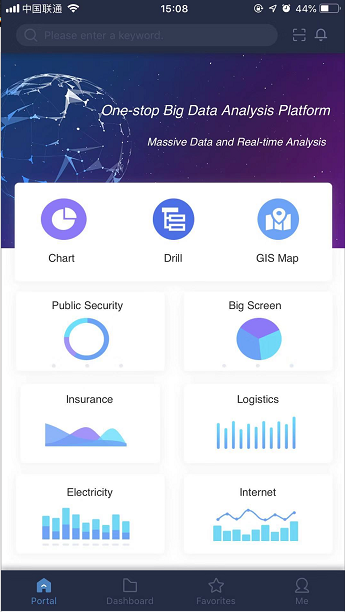
➢E.g:
The home page of mobile terminal portal and PC portal portal are independent of each other, and have no influence on each other.
❖Principle of setting up the home page of mobile terminal
When setting the portal style to the mobile end page, the home page opens by default and displays the DB set to the home page; when there is no home page, the first DB is opened and displayed by default.
In defining the portal, the menu level of the navigation bar, left side bar, and combined report when viewed on mobile is as follows:
•Navigation bar: first level menu in integrated layout
•Left bar: first-level menu in Horizontal layout, and sub-menu in integrated layout
•Tabs in grid components, stack components, and tag components: Second-level menu
The definitions of the first, second and above menus are shown in Figures 1 and 2 below:

➢Description
1.If any resources are bound to the first-level navigation menu, the node will be displayed on the mobile terminal as a first-level folder with a second-level menu of the same name, as shown in Figure 3;
2.When the menu level is greater than or equal to the second level, report resources of the same level are selected. The top bar of the portal home page displays all resources of the same level. When the name is longer, "..." is displayed;
3.The display logic of the portal view on the mobile terminal is the same as that of the PC terminal. When the homepage is not set, the first report resource and its level are opened by default;
4.Each level is equivalent to a folder, as shown in Figure 2, you can expand and collapse;
5.If portal contains complex dashboard, the tab of mobile terminal portal will be adaptive, and ellipsis will be displayed when the number of characters in tab exceeds 20.
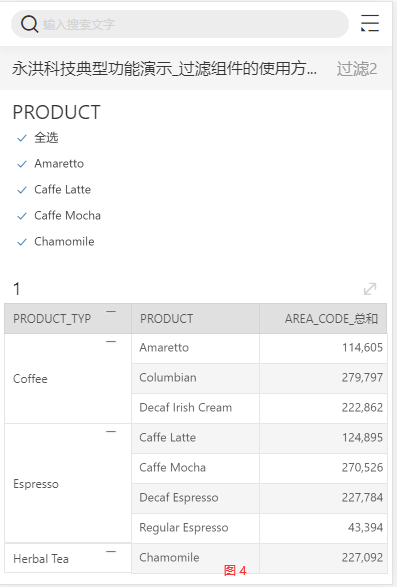
6.Some content in the portal style is not suitable for presentation on the mobile end, so it is filtered, the details are as follows:
type |
Mobile display |
|
|---|---|---|
logo |
hide |
|
Title |
hide |
|
Operation |
Add data source |
hide |
Create a dataset |
hide |
|
Make a report |
hide |
|
View the report |
hide |
|
Scheduling task |
hide |
|
management system |
hide |
|
Home | Exit |
hide |
|
Portal component settings (settings, fonts, and so on) |
No display, the mobile end has its own display |
|
Navigation bar / side sidebar |
DB/portal component |
display |
Webpage |
hide |
|
Setting |
No display, the mobile has its own display |
|
DB |
display |
|
Portal component |
display |
|
URL |
display |
|