|
<< Click to Display Table of Contents >> Main Modules |
  
|
|
<< Click to Display Table of Contents >> Main Modules |
  
|
❖Create Connection
Supported version: 7.1 and later (add data source function in 7.0 to add dataset page)
Enter URL in the browser: http://ip:port/bi/Viewer?proc=0&action=conn ,The open interface is shown in the following figure:
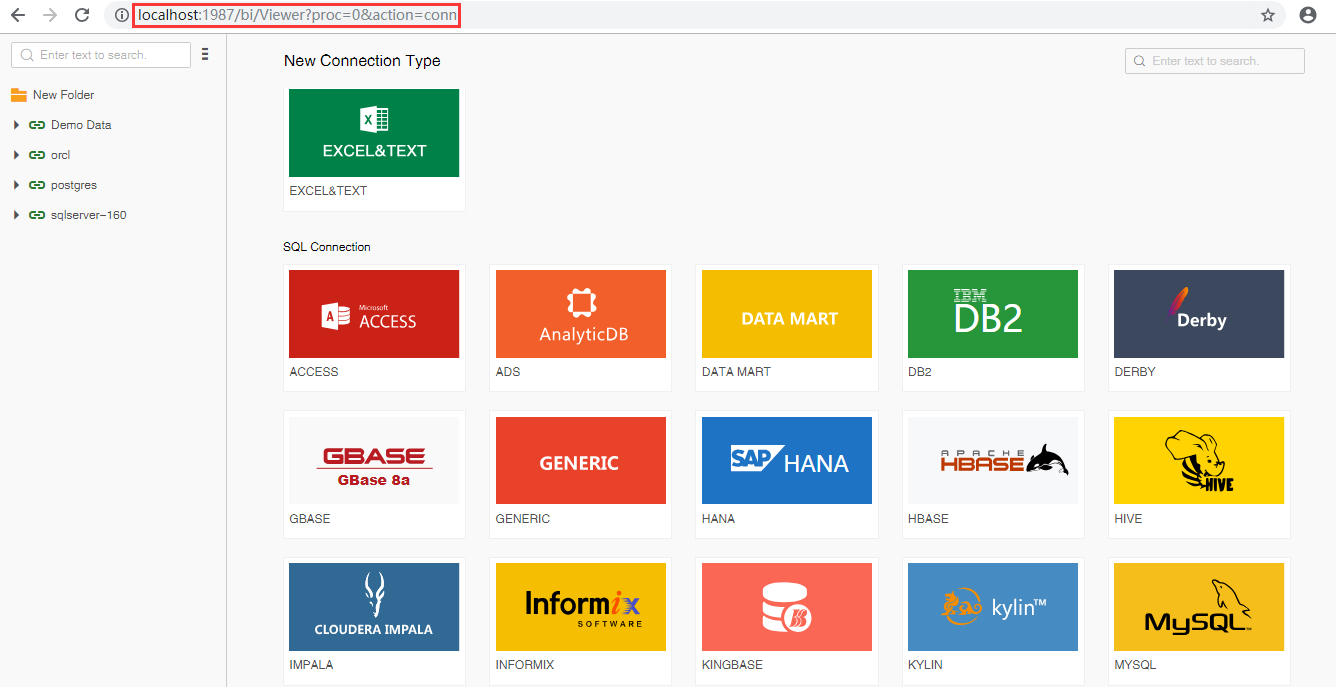
❖Create Data Set
Supported version: 7.0 and later
Enter URL in the browser: http://ip:port/bi/Viewer?proc=0&action=query ,The open interface is shown in the following figure:
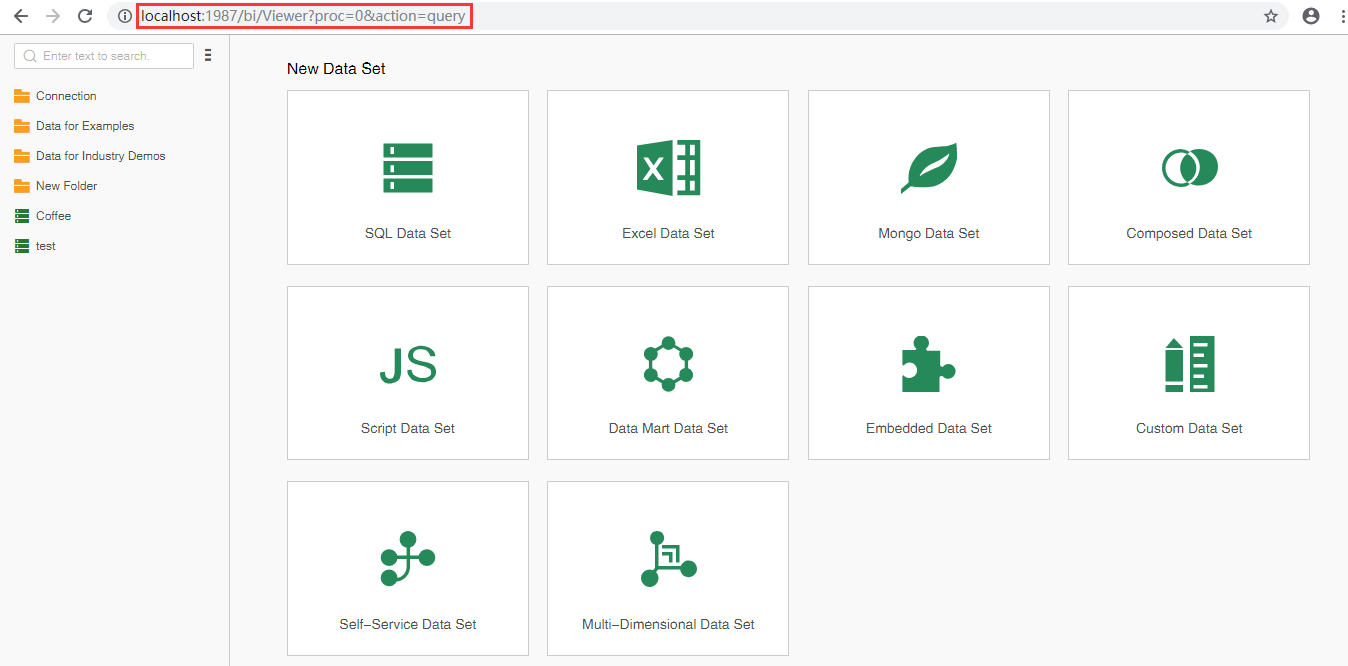
❖Create Dashboard
Supported version: 7.0 and later
Enter URL in the browser: http://ip:port/bi/Viewer?proc=0&action=editor ,The open interface is shown in the following figure:

❖View Dashboard
Supported version: 7.0 and later
Enter URL in the browser: http://ip:port/bi/Viewer?proc=0&action=viewerManager ,The open interface is shown in the following figure:

❖Scheduler Tasks
Supported version: 7.0 and later
Enter URL in the browser: http://ip:port/bi/Viewer?proc=9&req=800&resource=schedule ,The open interface is shown in the following figure:

❖Manage System
Supported version: 7.0 and later
Enter URL in the browser: http://ip:port/bi/Viewer?proc=0&action=system ,The open interface is shown in the following figure:
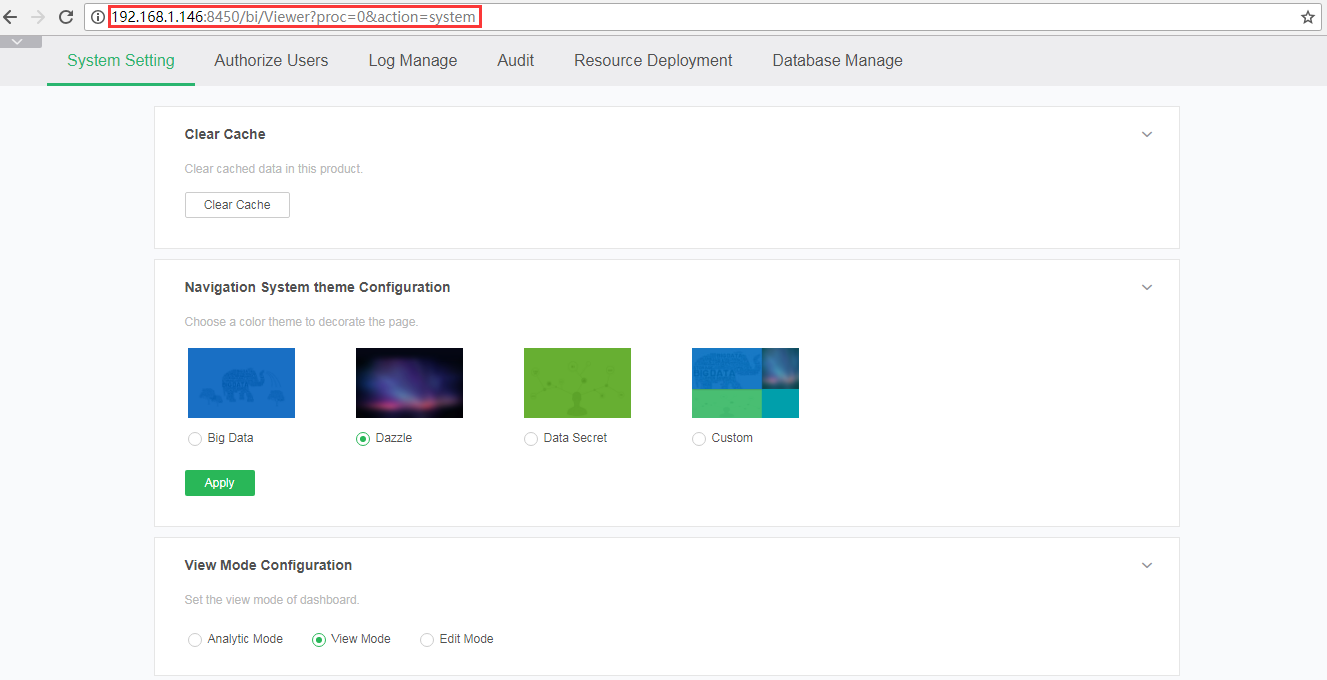
❖Advanced Analytics
Supported version: 7.0 and later
Enter URL in the browser: http://ip:port/bi/Viewer?proc=0&action=ml ,The open interface is shown in the following figure:
