|
<< Click to Display Table of Contents >> Score |
  
|
|
<< Click to Display Table of Contents >> Score |
  
|
The role of the Score node is to apply the trained model to the new data. Score nodes must have two input nodes: one is a model node; the other is a data node that contains columns with the same column names and types as the columns used in the model.
The Score node connects a model node and a data set node, selects a scoe node, and the setting and display area contains three pages: metadata, filter data, and explore data.
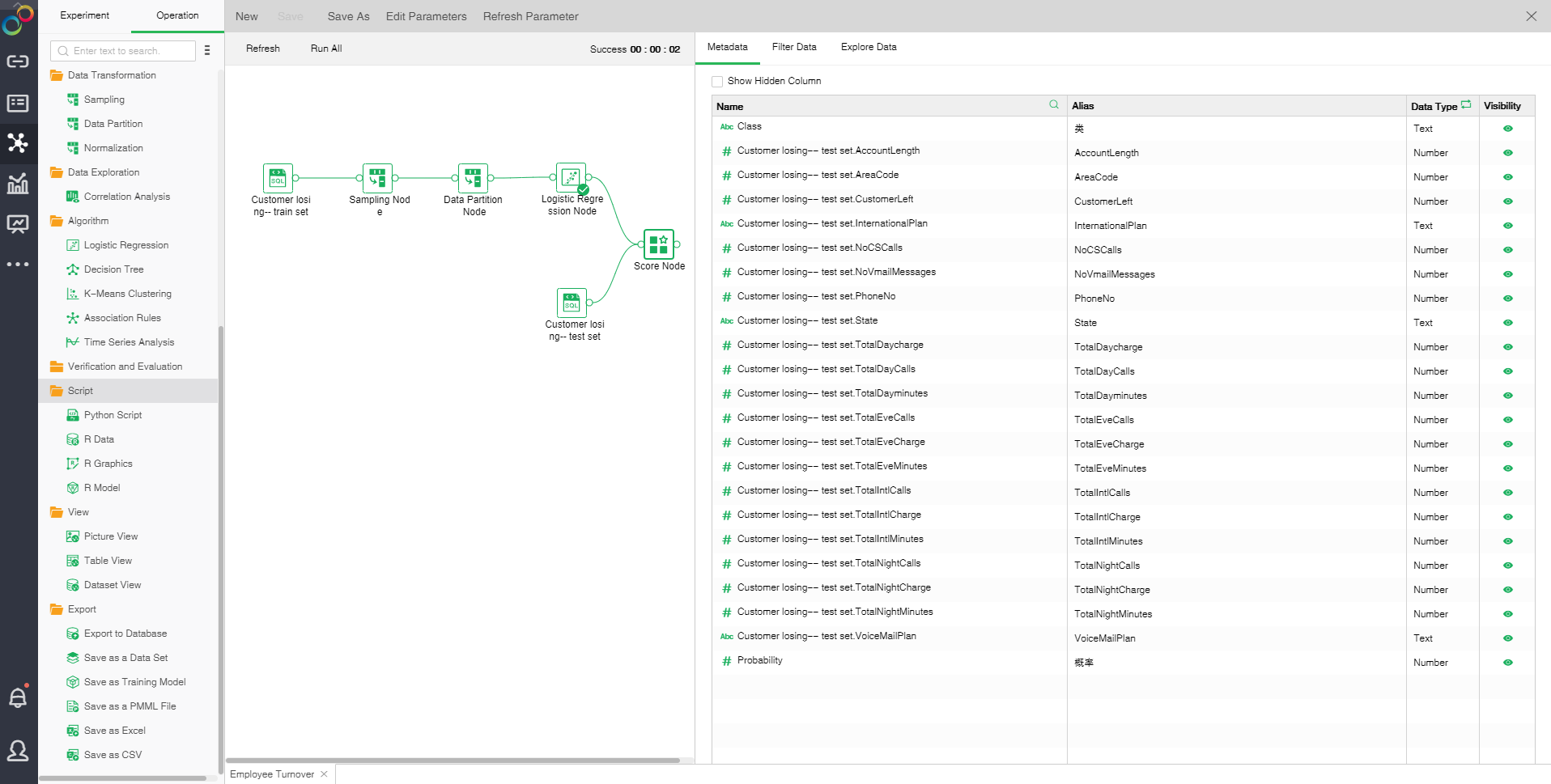
❖View metadata
Please refer to the introduction of Add Data nodes.
❖Filter data
Please refer to the introduction of Add Data nodes.
❖Explore data
Please refer to the introduction of Add Data nodes.
❖Save as a data set
Less than 100,000 data supports are saved as embedded data sets, and over 100,000 are not allowed to be saved as embedded data sets. Saved data sets can be viewed in the Create Data Sets module.
❖Export to database
Imports the node data into the table specified by the selected database.
❖Scoring node renaming
In the right click menu of the scoring node, select "Rename" to rename the node.
❖Delete scoring node
In the right-click menu of the scoring node, select "Delete" or click the delete key on the keyboard to delete, and the input and output connections of the node and the node can be deleted.
❖Refresh the scoring node
In the right click menu of the scoring node, select "Refresh" to update the synchronization data or parameter information.